
Sign up to save your podcasts
Or




Welcome to episode 147, this week, I had planned an interview but that didn’t happen so I thought I would talk about something that I know is very important to many of you…..advanced search in the new desktop design.
But first….
New Desktop UI Design Update
LinkedIn have changed the way the data archive operates. Now you can download a smaller set of data more quickly, this is presumably meant to replace the connections download which has been deprecated in the new UI.
Update
On last weeks show I explained that you can create a custom audience on Facebook from your downloaded LinkedIn connections. I still think this is a good idea but it is worth noting that this is against Facebooks rules.
Interesting Stuff I Saw This Week
Here are the articles I refer to in this weeks episode; LinkedIn Data Reveals the Most Promising Jobs of 2017 Human bot hybrid finds LinkedIn email, phone number-filching holes Microsoft Promotes LinkedIn's Kevin Scott to CTO
Advanced Search With The New UI
LinkedIn released anew video this week showing how you can search for people in the new UI, it’s very basic but they did go on to explain that for more advanced users they have brought back some important boolean operators.
The five operators you can use in the search field are;
firstname: Finds members based on first name
lastname: Finds members based on last name
title: Finds members based on their current title (this one is likely to be the most useful)
company: Finds members based on their current company (keyword search)
school: Finds members based on schools attended (keyword search)
Search operators complement the filters on the right-hand side of the results page and the AND, OR and NOT boolean operators.
Here’s a quick example: to search for current software engineers not named Doe, who have attended either Harvard University or Stanford University, try: title:"software engineer" NOT lastname:doe school:(harvard OR stanford)
When using search operators, remember to use quotes for multi-word search terms, and parentheses for AND, OR and NOT phrases.
If you don’t have the new UI yet, you can still start practicing this technique in the old UI by simply using the main search field at the top of thee page (rather than advanced)
Question: Can I adjust my Sales Navigator Lead builder search results so that I see someone’s headline rather than their job title?
Answer: No you can’t but don’t forget that for the vast majority of profiles, the two are the same.
It is worth noting that job seekers might want to consider making their current job titles a little more descriptive.
As you can see in this screenshot, the information highlighted is my current job title and not my headline.
Mentioned in this episode:
This show was created by the original host of the show, Mark Williams.
 View all episodes
View all episodes


 By John Espirian
By John Espirian




4.5
3333 ratings

Welcome to episode 147, this week, I had planned an interview but that didn’t happen so I thought I would talk about something that I know is very important to many of you…..advanced search in the new desktop design.
But first….
New Desktop UI Design Update
LinkedIn have changed the way the data archive operates. Now you can download a smaller set of data more quickly, this is presumably meant to replace the connections download which has been deprecated in the new UI.
Update
On last weeks show I explained that you can create a custom audience on Facebook from your downloaded LinkedIn connections. I still think this is a good idea but it is worth noting that this is against Facebooks rules.
Interesting Stuff I Saw This Week
Here are the articles I refer to in this weeks episode; LinkedIn Data Reveals the Most Promising Jobs of 2017 Human bot hybrid finds LinkedIn email, phone number-filching holes Microsoft Promotes LinkedIn's Kevin Scott to CTO
Advanced Search With The New UI
LinkedIn released anew video this week showing how you can search for people in the new UI, it’s very basic but they did go on to explain that for more advanced users they have brought back some important boolean operators.
The five operators you can use in the search field are;
firstname: Finds members based on first name
lastname: Finds members based on last name
title: Finds members based on their current title (this one is likely to be the most useful)
company: Finds members based on their current company (keyword search)
school: Finds members based on schools attended (keyword search)
Search operators complement the filters on the right-hand side of the results page and the AND, OR and NOT boolean operators.
Here’s a quick example: to search for current software engineers not named Doe, who have attended either Harvard University or Stanford University, try: title:"software engineer" NOT lastname:doe school:(harvard OR stanford)
When using search operators, remember to use quotes for multi-word search terms, and parentheses for AND, OR and NOT phrases.
If you don’t have the new UI yet, you can still start practicing this technique in the old UI by simply using the main search field at the top of thee page (rather than advanced)
Question: Can I adjust my Sales Navigator Lead builder search results so that I see someone’s headline rather than their job title?
Answer: No you can’t but don’t forget that for the vast majority of profiles, the two are the same.
It is worth noting that job seekers might want to consider making their current job titles a little more descriptive.
As you can see in this screenshot, the information highlighted is my current job title and not my headline.
Mentioned in this episode:
This show was created by the original host of the show, Mark Williams.

1,443 Listeners

4,574 Listeners

1,261 Listeners

8,361 Listeners

928 Listeners

3,751 Listeners

34 Listeners
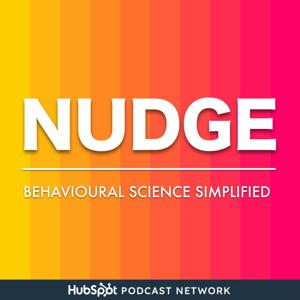
177 Listeners

2,649 Listeners

3,012 Listeners
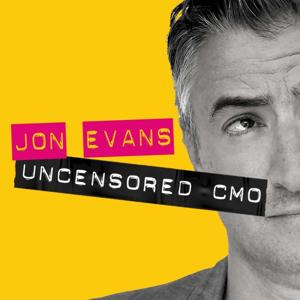
46 Listeners

2,061 Listeners

15 Listeners
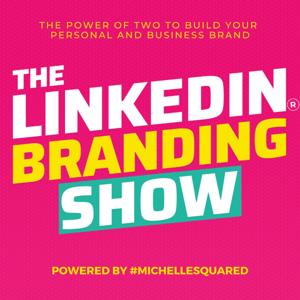
22 Listeners

96 Listeners