
Sign up to save your podcasts
Or




This is Season 14, Episode 8: Creating an AI-Powered Strategy Meeting Archive for Future Reference
Meetings generate valuable insights, decisions, and action points, but without proper documentation, they can be forgotten or lost in long email chains. In this episode, we’ll cover how to create an AI-powered meeting archive using ChatGPT’s advanced voice mode so you can easily search, reference, and build on past discussions.
By the end of this episode, you’ll know how to automatically capture meeting summaries, store them in an organized way, and quickly retrieve key decisions when needed.
Why Create an AI-Powered Meeting Archive?
Most businesses struggle with:
An AI-powered archive ensures that every discussion, decision, and action item is stored and easily accessible whenever you need it.
Step-by-Step Guide: Using ChatGPT to Build a Meeting Archive
Step 1: Capture the Meeting in Real Time
Before starting the meeting, set up ChatGPT’s advanced voice mode by:
Then, give ChatGPT a clear role:
Example instruction:
This ensures the AI is passively listening without interrupting.
Step 2: Generating a Meeting Summary
At the end of the meeting, prompt ChatGPT to generate a structured summary.
Example prompts:
👉 To extract action items:
👉 To capture unresolved discussions:
This ensures nothing important gets lost after the meeting ends.
Step 3: Storing Meeting Summaries in an Organized Way
Once you have the AI-generated meeting summary, the next step is storing it in a way that makes it easy to search later.
Here are three practical methods:
This allows you to quickly find key discussions and action items whenever needed.
Step 4: Retrieving Past Meeting Insights with AI
Once you have a structured archive, you can use AI to instantly retrieve past meeting insights.
For example, in future meetings, you can prompt ChatGPT:
👉 To check if a topic has been discussed before:
👉 To find action items related to a specific project:
👉 To track unresolved discussions:
This prevents teams from wasting time on redundant conversations and helps ensure follow-through on important decisions.
Your Action Plan for Today
By implementing this, your team will have an easily searchable meeting history that keeps discussions focused, decisions clear, and action points on track.
In the next episode, we’ll explore how to generate leadership decision summaries without extra meetings. Stay tuned.
 View all episodes
View all episodes


 By ChatGPT Masterclass
By ChatGPT Masterclass




3.2
55 ratings

This is Season 14, Episode 8: Creating an AI-Powered Strategy Meeting Archive for Future Reference
Meetings generate valuable insights, decisions, and action points, but without proper documentation, they can be forgotten or lost in long email chains. In this episode, we’ll cover how to create an AI-powered meeting archive using ChatGPT’s advanced voice mode so you can easily search, reference, and build on past discussions.
By the end of this episode, you’ll know how to automatically capture meeting summaries, store them in an organized way, and quickly retrieve key decisions when needed.
Why Create an AI-Powered Meeting Archive?
Most businesses struggle with:
An AI-powered archive ensures that every discussion, decision, and action item is stored and easily accessible whenever you need it.
Step-by-Step Guide: Using ChatGPT to Build a Meeting Archive
Step 1: Capture the Meeting in Real Time
Before starting the meeting, set up ChatGPT’s advanced voice mode by:
Then, give ChatGPT a clear role:
Example instruction:
This ensures the AI is passively listening without interrupting.
Step 2: Generating a Meeting Summary
At the end of the meeting, prompt ChatGPT to generate a structured summary.
Example prompts:
👉 To extract action items:
👉 To capture unresolved discussions:
This ensures nothing important gets lost after the meeting ends.
Step 3: Storing Meeting Summaries in an Organized Way
Once you have the AI-generated meeting summary, the next step is storing it in a way that makes it easy to search later.
Here are three practical methods:
This allows you to quickly find key discussions and action items whenever needed.
Step 4: Retrieving Past Meeting Insights with AI
Once you have a structured archive, you can use AI to instantly retrieve past meeting insights.
For example, in future meetings, you can prompt ChatGPT:
👉 To check if a topic has been discussed before:
👉 To find action items related to a specific project:
👉 To track unresolved discussions:
This prevents teams from wasting time on redundant conversations and helps ensure follow-through on important decisions.
Your Action Plan for Today
By implementing this, your team will have an easily searchable meeting history that keeps discussions focused, decisions clear, and action points on track.
In the next episode, we’ll explore how to generate leadership decision summaries without extra meetings. Stay tuned.

30,695 Listeners

8,770 Listeners

24,649 Listeners

8,979 Listeners
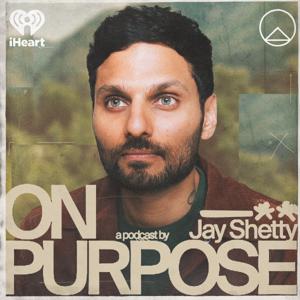
27,661 Listeners

2,641 Listeners

2,185 Listeners

29,300 Listeners

25 Listeners

3,146 Listeners

20,079 Listeners

594 Listeners

109 Listeners

55 Listeners

87 Listeners