
Sign up to save your podcasts
Or




The Pareto principle is a powerful concept for business.
In this episode we'll explore this principle (also known as the 80/20 rule) and learn how to apply it effectively in Excel for smarter, data-driven decisions.
Discover how to pinpoint vital data – such as the 20 per cent of clients generating 80 per cent of your revenue as an example – to create valuable insights.
We'll also dive into Excel's powerful analytical tools, including Pareto charts, the UNIQUE function, SUMIFS, and the power of PivotTables to bring your Pareto analysis data to life.
You'll understand how to combine these features with techniques such as conditional formatting and custom charting to segment your data, visualise the 80/20 distribution and prioritise your efforts for maximum effect.
For fast reference, use the episode timestamps:
Listen to this episode now to gain practical tips and techniques to apply the Pareto principle across various business scenarios, helping you work smarter, not harder.
Listen now.
Host: Neale Blackwood CPA. He has more than 20 years of experience as a Microsoft Excel educator and is the author of more than 200 INTHEBLACK articles as well as a book, Advanced Excel Reporting for Management Accountants.
You can find a CPA at our custom portal on the CPA Australia website.
Would you like to listen to more Excel Tips episodes? Head to CPA Australia's YouTube channel.
CPA Australia publishes four podcasts, providing commentary and thought leadership across business, finance, and accounting:
Search for them in your podcast platform.
Email the podcast team at [email protected]
 View all episodes
View all episodes


 By CPA Australia
By CPA Australia




5
11 ratings

The Pareto principle is a powerful concept for business.
In this episode we'll explore this principle (also known as the 80/20 rule) and learn how to apply it effectively in Excel for smarter, data-driven decisions.
Discover how to pinpoint vital data – such as the 20 per cent of clients generating 80 per cent of your revenue as an example – to create valuable insights.
We'll also dive into Excel's powerful analytical tools, including Pareto charts, the UNIQUE function, SUMIFS, and the power of PivotTables to bring your Pareto analysis data to life.
You'll understand how to combine these features with techniques such as conditional formatting and custom charting to segment your data, visualise the 80/20 distribution and prioritise your efforts for maximum effect.
For fast reference, use the episode timestamps:
Listen to this episode now to gain practical tips and techniques to apply the Pareto principle across various business scenarios, helping you work smarter, not harder.
Listen now.
Host: Neale Blackwood CPA. He has more than 20 years of experience as a Microsoft Excel educator and is the author of more than 200 INTHEBLACK articles as well as a book, Advanced Excel Reporting for Management Accountants.
You can find a CPA at our custom portal on the CPA Australia website.
Would you like to listen to more Excel Tips episodes? Head to CPA Australia's YouTube channel.
CPA Australia publishes four podcasts, providing commentary and thought leadership across business, finance, and accounting:
Search for them in your podcast platform.
Email the podcast team at [email protected]
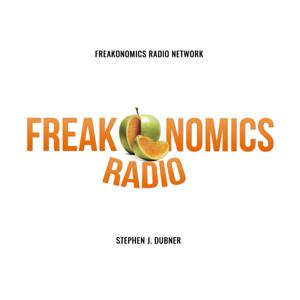
32,175 Listeners

43,710 Listeners

4 Listeners

45 Listeners

137 Listeners

356 Listeners

48 Listeners

164 Listeners

8 Listeners

14 Listeners

18 Listeners

0 Listeners

3 Listeners

0 Listeners

0 Listeners