
Sign up to save your podcasts
Or




Welcome to episode 132, I’m busy with training & speaking engagements this week so I pre-recorded this episode. Therefore if any big news has recently broken, I won’t be covering it till next week!
You may recall in episode 79 I interviewed the founders of an interesting product called Autopilot about their Chrome extension that automatically viewed LinkedIn profiles. As I have mentioned in recent episodes, I have experienced several issues with Autopilot recently and really didn’t feel that it was a product that I could continue to recommend.
I still believe autoviewing is a valuable and a potentially highly productive action on LinkedIn so I set about finding an alternative product to recommend.
What is Autoviewing?
Autoviewing is a simple task conducted via a browser (normally Google Chrome) extension. Once the extension is installed you are able to ask it to view a list of profiles from a search result on LinkedIn. Autoviewing extensions are ostensibly bots, i.e. a software application that runs automated tasks (scripts) over the Internet. Typically, bots perform tasks that are both simple and structurally repetitive, at a much higher rate than would be possible for a human alone.
As a free LinkedIn member you are currently only able to view 150 profiles per day** whereas a premium member (Business Plus, Executive, Sales Navigator, Recruiter lite & Recruiter Professional) you can view up to 1000 a day* *These numbers are subject to change at any time ** A LinkedIn ‘day’ is from 5pm to 5pm EST or
By the nature of autoviewing, it’s a numbers game so to get impressive results, you really need one of the above premium accounts.
Why do it?
LinkedIn’s most popular feature is ‘Who’s viewed your profile’. On average 8-12% of people viewed will view your profile in return, this figure can be much higher if you view people that are known to be more active (possible with Sales Navigator). So viewing hundreds of profiles in a day will lead to gaining a high number of profile views which raises your profile, increases the number of invitations to connect you receive and may even help to win you business. In addition, this high level of activity can have a positive effect on how the algorithm views you, i.e. you appear to become more ‘interesting’ and this can have a positive knock on effect to other areas of LinkedIn. The effectiveness of autoviewing is significantly improved with; A strong profile, with a good headshot and clear, compelling headline Viewing targeted (not random) search results, appropriate to your objectives.
Do LinkedIn Allow it?
I have never seen a quote from LinkedIn that expressly bans the use of autoviewing extensions but I think it’s fair to say that by using them you are in breach of the user agreement. Here’s what the user agreement has to say about the use of bots;
This however, does not mean it’s wrong. The definition of ‘wrong’ is entirely up to you - it’s a personal decision. I personally think that viewing profiles is a harmless activity whereas I believe that sending automated messages, skill endorsements and invitations is spam and therefore, ethically crosses the line.
LinkedIn has limits on the number of profiles you can view and this is subject to change so it is essential that the company you purchase an autoviewing product from is completely on ‘top of their game’ in this respect.
Whilst LinkedIn do not openly approve of autoviewing, it’s also pretty obvious that they benefit from it; It increases page views which helps them sell more advertising Users have to buy a LinkedIn premium account for effective autoviewing
The net result is that it is very rare to hear of people running into problems with LinkedIn when they autoview - provided they stick to the guidelines which are made clear by all providers.
At the end of the day, you have to make a decision on what feels right to you. As previously mentioned your ethics do not have to mirror LinkedIn’s rules!
The Options
I have come up with two alternative solutions, Dux-soup and eLink Pro, I like both for different reasons.
I looked at a product called LinMailPro initially but it’s main features are automatic connection requests and messaging and I believe those actions to be unethical - it also Autoviews but it’s more expensive than the following two options (due to those extra features).
eLink Pro
Features
Autoviewing of up to 800 profiles per day. Compatibility with Sales Navigator 7 day scheduler Download viewed profiles & who viewed you. Drip marketing feature. Posts motivational quotes for you. Will favourite a tweet from every applicable person you view. Semi automation of invite accept message. Adds some icons to profiles Shows number of followers in profile.
Advantages Substantial business that was established in 2014, has strong backing and 20 employees providing good customer support. Scheduling feature is very useful for when you are on holiday or away from the office for a few days. Free trial for 5 days and at the time of writing they are extending that to 1 another month for $1
Disadvantages Using LinkedIn in a different tab (whilst autoviewing) sometimes causes issues. It’s expensive at $147 every 3 months or $95 per month No ‘skip’ already viewed feature.
Dux-Soup
Features
Configurable autoviewing of up to 1500 profiles per day (not advised) Advised viewing numbers of 150/day for free LinkedIn users, 400 for Business+, 600 for Sales Navigator premium accounts Profile skip feature (skipped if viewed within the last x number of days) Google X-ray search feature (400 per day) Group members autoview Download of visited profiles (to .csv) Auto endorse skills Variable visiting speed (configurable) Re-visit based on previously downloaded CSV Notes and tagging of profiles Searching by tag
Advantages
Free service allows an extended trial to see benefits Tagging very useful, especially for this not on a Sales Navigator account Cost - only $15 per month for Pro version
Disadvantages
Small and somewhat anonymous business behind the software No scheduling Auto endorse feature encourages bad practice.
Summary
I have used both products extensively over the last month or so, interchanging between them regularly to make a realistic comparison. At the end of the day I think both are great and well worth considering.
Dux-Soup’s greatest benefit is pricing whereas eLink pro has the useful scheduling feature and the company behind it does give me more confidence of longevity and capable customer support is something not to be sniffed at given that the reason I am looking at these products is due to Autopilot’s deficiencies in that area!
Mentioned in this episode:
This show was created by the original host of the show, Mark Williams.
 View all episodes
View all episodes


 By John Espirian
By John Espirian




4.5
3333 ratings

Welcome to episode 132, I’m busy with training & speaking engagements this week so I pre-recorded this episode. Therefore if any big news has recently broken, I won’t be covering it till next week!
You may recall in episode 79 I interviewed the founders of an interesting product called Autopilot about their Chrome extension that automatically viewed LinkedIn profiles. As I have mentioned in recent episodes, I have experienced several issues with Autopilot recently and really didn’t feel that it was a product that I could continue to recommend.
I still believe autoviewing is a valuable and a potentially highly productive action on LinkedIn so I set about finding an alternative product to recommend.
What is Autoviewing?
Autoviewing is a simple task conducted via a browser (normally Google Chrome) extension. Once the extension is installed you are able to ask it to view a list of profiles from a search result on LinkedIn. Autoviewing extensions are ostensibly bots, i.e. a software application that runs automated tasks (scripts) over the Internet. Typically, bots perform tasks that are both simple and structurally repetitive, at a much higher rate than would be possible for a human alone.
As a free LinkedIn member you are currently only able to view 150 profiles per day** whereas a premium member (Business Plus, Executive, Sales Navigator, Recruiter lite & Recruiter Professional) you can view up to 1000 a day* *These numbers are subject to change at any time ** A LinkedIn ‘day’ is from 5pm to 5pm EST or
By the nature of autoviewing, it’s a numbers game so to get impressive results, you really need one of the above premium accounts.
Why do it?
LinkedIn’s most popular feature is ‘Who’s viewed your profile’. On average 8-12% of people viewed will view your profile in return, this figure can be much higher if you view people that are known to be more active (possible with Sales Navigator). So viewing hundreds of profiles in a day will lead to gaining a high number of profile views which raises your profile, increases the number of invitations to connect you receive and may even help to win you business. In addition, this high level of activity can have a positive effect on how the algorithm views you, i.e. you appear to become more ‘interesting’ and this can have a positive knock on effect to other areas of LinkedIn. The effectiveness of autoviewing is significantly improved with; A strong profile, with a good headshot and clear, compelling headline Viewing targeted (not random) search results, appropriate to your objectives.
Do LinkedIn Allow it?
I have never seen a quote from LinkedIn that expressly bans the use of autoviewing extensions but I think it’s fair to say that by using them you are in breach of the user agreement. Here’s what the user agreement has to say about the use of bots;
This however, does not mean it’s wrong. The definition of ‘wrong’ is entirely up to you - it’s a personal decision. I personally think that viewing profiles is a harmless activity whereas I believe that sending automated messages, skill endorsements and invitations is spam and therefore, ethically crosses the line.
LinkedIn has limits on the number of profiles you can view and this is subject to change so it is essential that the company you purchase an autoviewing product from is completely on ‘top of their game’ in this respect.
Whilst LinkedIn do not openly approve of autoviewing, it’s also pretty obvious that they benefit from it; It increases page views which helps them sell more advertising Users have to buy a LinkedIn premium account for effective autoviewing
The net result is that it is very rare to hear of people running into problems with LinkedIn when they autoview - provided they stick to the guidelines which are made clear by all providers.
At the end of the day, you have to make a decision on what feels right to you. As previously mentioned your ethics do not have to mirror LinkedIn’s rules!
The Options
I have come up with two alternative solutions, Dux-soup and eLink Pro, I like both for different reasons.
I looked at a product called LinMailPro initially but it’s main features are automatic connection requests and messaging and I believe those actions to be unethical - it also Autoviews but it’s more expensive than the following two options (due to those extra features).
eLink Pro
Features
Autoviewing of up to 800 profiles per day. Compatibility with Sales Navigator 7 day scheduler Download viewed profiles & who viewed you. Drip marketing feature. Posts motivational quotes for you. Will favourite a tweet from every applicable person you view. Semi automation of invite accept message. Adds some icons to profiles Shows number of followers in profile.
Advantages Substantial business that was established in 2014, has strong backing and 20 employees providing good customer support. Scheduling feature is very useful for when you are on holiday or away from the office for a few days. Free trial for 5 days and at the time of writing they are extending that to 1 another month for $1
Disadvantages Using LinkedIn in a different tab (whilst autoviewing) sometimes causes issues. It’s expensive at $147 every 3 months or $95 per month No ‘skip’ already viewed feature.
Dux-Soup
Features
Configurable autoviewing of up to 1500 profiles per day (not advised) Advised viewing numbers of 150/day for free LinkedIn users, 400 for Business+, 600 for Sales Navigator premium accounts Profile skip feature (skipped if viewed within the last x number of days) Google X-ray search feature (400 per day) Group members autoview Download of visited profiles (to .csv) Auto endorse skills Variable visiting speed (configurable) Re-visit based on previously downloaded CSV Notes and tagging of profiles Searching by tag
Advantages
Free service allows an extended trial to see benefits Tagging very useful, especially for this not on a Sales Navigator account Cost - only $15 per month for Pro version
Disadvantages
Small and somewhat anonymous business behind the software No scheduling Auto endorse feature encourages bad practice.
Summary
I have used both products extensively over the last month or so, interchanging between them regularly to make a realistic comparison. At the end of the day I think both are great and well worth considering.
Dux-Soup’s greatest benefit is pricing whereas eLink pro has the useful scheduling feature and the company behind it does give me more confidence of longevity and capable customer support is something not to be sniffed at given that the reason I am looking at these products is due to Autopilot’s deficiencies in that area!
Mentioned in this episode:
This show was created by the original host of the show, Mark Williams.

1,443 Listeners

4,574 Listeners

1,261 Listeners

8,361 Listeners

928 Listeners

3,751 Listeners

34 Listeners
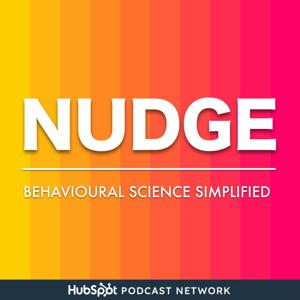
177 Listeners

2,649 Listeners

3,012 Listeners
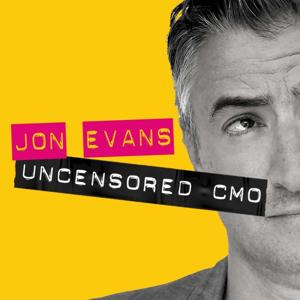
46 Listeners

2,061 Listeners

15 Listeners
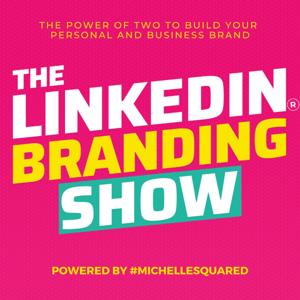
22 Listeners

96 Listeners