
Sign up to save your podcasts
Or




Ready to unlock a hidden gem in your Microsoft Excel subscription?
In this episode you'll discover the power of checkboxes with practical examples to explore how this new function can streamline your workflow.
This includes how to use TRUE/FALSE values in formulas and conditional formatting to dynamically control calculations and visuals. Learn from examples such as inflation adjustments in a budget model and applying a strikethrough format to a to-do list.
Additionally, gain insight into how checkboxes are used in the logical test of the IF function and learn essential keyboard shortcuts for an efficiency boost.
For fast reference, use the episode timestamps:
01:03 How checkboxes work in Excel
02:35 Using checkboxes in budget models
03:23 Keyboard shortcuts for checkboxes
04:19 Protecting checkbox cells
04:50 Checkboxes with the IF function
05:32 Using checkboxes for task management
07:55 Checkboxes in formatted tables
09:20 Conclusion and further resources
You'll find the new checkboxes function in the insert ribbon between illustrations and charts in the subscription version.
Level up your Excel game by tuning in now.
Host: Neale Blackwood CPA has more than 20 years of experience as a Microsoft Excel educator. He is the author of more than 200 INTHEBLACK articles as well as a book, Advanced Excel Reporting for Management Accountants.
CPA Australia publishes four podcasts, providing commentary and thought leadership across business, finance, and accounting:
INTHEBLACK Out Loud
With Interest
Excel Tips
Search for them in your podcast platform.
You can email the podcast team at [email protected]
 View all episodes
View all episodes


 By CPA Australia
By CPA Australia




5
11 ratings

Ready to unlock a hidden gem in your Microsoft Excel subscription?
In this episode you'll discover the power of checkboxes with practical examples to explore how this new function can streamline your workflow.
This includes how to use TRUE/FALSE values in formulas and conditional formatting to dynamically control calculations and visuals. Learn from examples such as inflation adjustments in a budget model and applying a strikethrough format to a to-do list.
Additionally, gain insight into how checkboxes are used in the logical test of the IF function and learn essential keyboard shortcuts for an efficiency boost.
For fast reference, use the episode timestamps:
01:03 How checkboxes work in Excel
02:35 Using checkboxes in budget models
03:23 Keyboard shortcuts for checkboxes
04:19 Protecting checkbox cells
04:50 Checkboxes with the IF function
05:32 Using checkboxes for task management
07:55 Checkboxes in formatted tables
09:20 Conclusion and further resources
You'll find the new checkboxes function in the insert ribbon between illustrations and charts in the subscription version.
Level up your Excel game by tuning in now.
Host: Neale Blackwood CPA has more than 20 years of experience as a Microsoft Excel educator. He is the author of more than 200 INTHEBLACK articles as well as a book, Advanced Excel Reporting for Management Accountants.
CPA Australia publishes four podcasts, providing commentary and thought leadership across business, finance, and accounting:
INTHEBLACK Out Loud
With Interest
Excel Tips
Search for them in your podcast platform.
You can email the podcast team at [email protected]
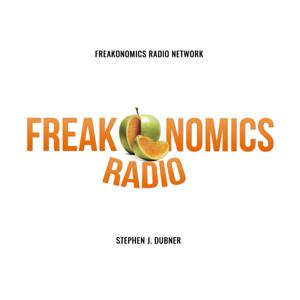
32,152 Listeners

43,696 Listeners

4 Listeners

45 Listeners

136 Listeners

349 Listeners

48 Listeners

163 Listeners

8 Listeners

15 Listeners

16 Listeners

0 Listeners

2 Listeners

0 Listeners

0 Listeners