
Sign up to save your podcasts
Or




In our previous episode, we talked about getting the most from the software you already pay for and use, especially those Microsoft tools. Now, we’re going deeper into the world of artificial intelligence (AI) and how these tools help you be more productive and profitable. Don’t be scared, be ready.
AI enhancements and tools are already incorporated into the latest versions of your current office software. Remember when some were wary of early word processors, later hard drives, and eventually cloud services and document sharing? We learned to overcome those fears and master the advances. AI is no different.
Look at your paid versions of Adobe Acrobat. If you have an online subscription, or the latest desktop version, you may already have an AI assistant. Learn to use it for contract and document review, document summaries, information consolidation for quick email distribution, and even reformatting.
Zoom offers AI “note taking” and post-meeting summaries (even a takeaway “to do” list for each participant). So does Microsoft Teams. How about turning a Microsoft Word document into a PowerPoint? Hear how we learned to stop worrying and love the AI.
Questions or ideas about solo and small practices? Drop us a line at [email protected]
Topics:
Resources:
Adobe Acrobat AI
Microsoft Copilot, “Announcing Microsoft Copilot, Your Everyday AI Companion”
Copilot for Microsoft Edge
Microsoft Copilot
Microsoft 365
Microsoft 365 AI Tools And Applications
Microsoft OneDrive
Zoom AI
PC Guide, “What Is ChatGPT And What Is It Used For?”
Previously on New Solo, Adam Alexander, “AI And The Evolving Security Threats (And Protections)”
 View all episodes
View all episodes


 By Legal Talk Network
By Legal Talk Network




4.9
116116 ratings

In our previous episode, we talked about getting the most from the software you already pay for and use, especially those Microsoft tools. Now, we’re going deeper into the world of artificial intelligence (AI) and how these tools help you be more productive and profitable. Don’t be scared, be ready.
AI enhancements and tools are already incorporated into the latest versions of your current office software. Remember when some were wary of early word processors, later hard drives, and eventually cloud services and document sharing? We learned to overcome those fears and master the advances. AI is no different.
Look at your paid versions of Adobe Acrobat. If you have an online subscription, or the latest desktop version, you may already have an AI assistant. Learn to use it for contract and document review, document summaries, information consolidation for quick email distribution, and even reformatting.
Zoom offers AI “note taking” and post-meeting summaries (even a takeaway “to do” list for each participant). So does Microsoft Teams. How about turning a Microsoft Word document into a PowerPoint? Hear how we learned to stop worrying and love the AI.
Questions or ideas about solo and small practices? Drop us a line at [email protected]
Topics:
Resources:
Adobe Acrobat AI
Microsoft Copilot, “Announcing Microsoft Copilot, Your Everyday AI Companion”
Copilot for Microsoft Edge
Microsoft Copilot
Microsoft 365
Microsoft 365 AI Tools And Applications
Microsoft OneDrive
Zoom AI
PC Guide, “What Is ChatGPT And What Is It Used For?”
Previously on New Solo, Adam Alexander, “AI And The Evolving Security Threats (And Protections)”

1,952 Listeners

484 Listeners

14 Listeners

11 Listeners

135 Listeners

22 Listeners

8 Listeners

9 Listeners
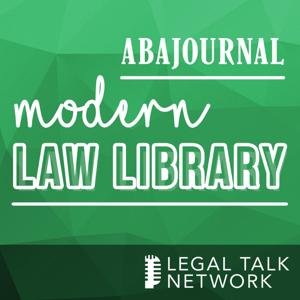
38 Listeners

54 Listeners
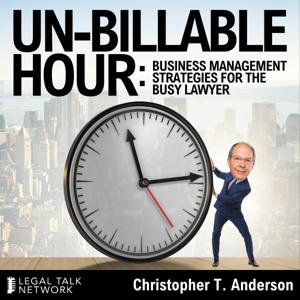
31 Listeners

26 Listeners
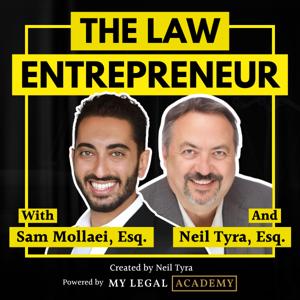
2 Listeners

8 Listeners

33 Listeners

60 Listeners

201 Listeners

87,126 Listeners

111,863 Listeners

56,489 Listeners

639 Listeners

47 Listeners
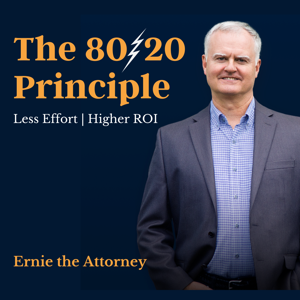
88 Listeners

95 Listeners

36 Listeners

15,815 Listeners

1,609 Listeners

33 Listeners
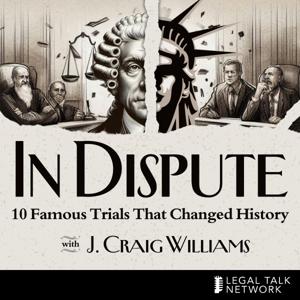
5 Listeners
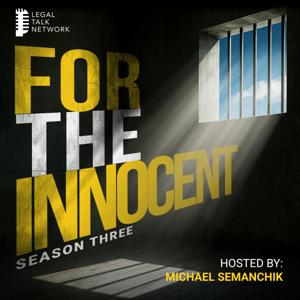
53 Listeners

7 Listeners