
Sign up to save your podcasts
Or




The episode you’ve been waiting for. An all-Mac special with real Mac experts. More and more lawyers are using Apple Mac tech, including iPones, iPads, and laptops.
In the past, there were challenges shifting between Mac and Microsoft, but today’s practice management programs can work on both systems. You like Macs? Then go for it, there is less and less to hold you back.
Why Mac over PC? Cost, battery life, integrations between iPhones, the Apple watch, and iPads, as well as security are considerations. Only 15% to 20% of lawyers use Macs, so you do need to think things through and ensure you can share information with your Microsoft colleagues and opposing counsel. There are advantages and disadvantages. Make sure you understand every aspect.
There are some basics to getting started. Maybe most important is to not “cheap out” when you’re getting your computer system set up. Our guests explain what you need, including processor speed and memory. It all matters. Law is your business, your computer is your tool. If you’re investing anywhere, it’s here. RAM? ROM? Gigs? Ports? What do you need?
Got questions or ideas about solo and small practices? Drop us a line at [email protected]
Topics:
Mentioned in this Episode:
Macs In Law Offices
Jeff Richardson’s prior appearances on Legal Talk Network
Brett Burney’s prior appearances on Legal Talk Network
Mac
Codeweavers
Parallels
USB hubs on Amazon
Adobe subscriptions
Textexpander
Textexpanders for Lawyers
Setapp for Mac
Ulysses app for Mac
Quick Look for Apple
 View all episodes
View all episodes


 By Legal Talk Network
By Legal Talk Network




4.9
116116 ratings

The episode you’ve been waiting for. An all-Mac special with real Mac experts. More and more lawyers are using Apple Mac tech, including iPones, iPads, and laptops.
In the past, there were challenges shifting between Mac and Microsoft, but today’s practice management programs can work on both systems. You like Macs? Then go for it, there is less and less to hold you back.
Why Mac over PC? Cost, battery life, integrations between iPhones, the Apple watch, and iPads, as well as security are considerations. Only 15% to 20% of lawyers use Macs, so you do need to think things through and ensure you can share information with your Microsoft colleagues and opposing counsel. There are advantages and disadvantages. Make sure you understand every aspect.
There are some basics to getting started. Maybe most important is to not “cheap out” when you’re getting your computer system set up. Our guests explain what you need, including processor speed and memory. It all matters. Law is your business, your computer is your tool. If you’re investing anywhere, it’s here. RAM? ROM? Gigs? Ports? What do you need?
Got questions or ideas about solo and small practices? Drop us a line at [email protected]
Topics:
Mentioned in this Episode:
Macs In Law Offices
Jeff Richardson’s prior appearances on Legal Talk Network
Brett Burney’s prior appearances on Legal Talk Network
Mac
Codeweavers
Parallels
USB hubs on Amazon
Adobe subscriptions
Textexpander
Textexpanders for Lawyers
Setapp for Mac
Ulysses app for Mac
Quick Look for Apple

1,949 Listeners

485 Listeners

14 Listeners

11 Listeners

136 Listeners

22 Listeners

8 Listeners

9 Listeners
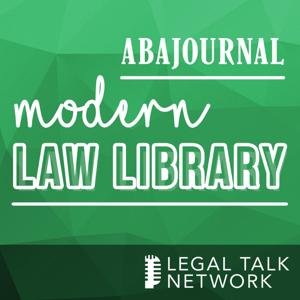
38 Listeners

54 Listeners
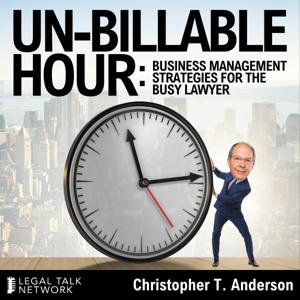
31 Listeners

26 Listeners
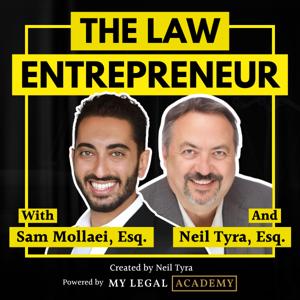
2 Listeners

8 Listeners

33 Listeners

60 Listeners

201 Listeners

87,146 Listeners

112,037 Listeners

56,517 Listeners

637 Listeners

47 Listeners
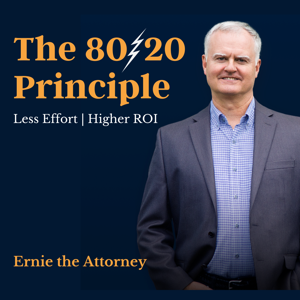
88 Listeners

95 Listeners

36 Listeners

15,840 Listeners

1,604 Listeners

33 Listeners
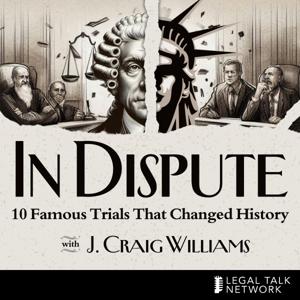
6 Listeners
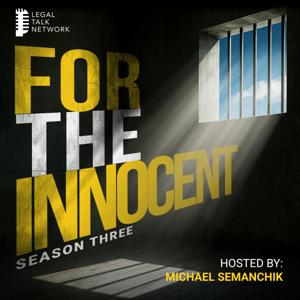
53 Listeners

7 Listeners