
Sign up to save your podcasts
Or




Welcome to episode 152, this week I’m going to cover the new Neptune design quite a bit as there have been quite a few developments.
Firstly a big thank-you to Kurt Shaver, Darrel Griffin and the mysterious ‘LoveWeb’ for giving the show 5 star reviews on iTunes - I massively appreciate your support. Darrel Griffin can also be found on Instagram and is my ‘go to’ contact on anything to do with graphics - especially those we use on LinkedIn. So I have a question - what size should we be making our LinkedIn profile background image? The official dimensions from LinkedIn are 1536 x 768px but this doesn’t seem to work as it zooms into the image.
New Desktop Design Update
It would seem that there is no way to see your sent invitation messages - this is crazy! When someone has a paid account and the ‘open profile’ feature enabled, it is free to send them a message, this used to be shown on their profile by changing ‘send InMail’ to ‘send message’ but now they have removed this. Video autoplay has been deprecated…which is odd because every other social media channel is moving towards video! LinkedIn have removed the link ‘structuring your search’ which explained how to use Boolean operators. This might be because they now realise the information they were providing was actually incorrect! Irina Shamaeva (who knows her stuff) has exposed LinkedIn’s advice in this article below. LinkedIn Tip Sheet Error And a New Hack - Irina Shamaeva So it would appear that we now need to use the operator Title: in front of every job title in an OR search string!
The Great U-Turn
LinkedIn have had to face an enormous amount of negative feedback about the new design. There was the online petition I mentioned last week which got c1800 signatures plus a huge response to their various posts asking for feedback. Sometimes people are so rude and negative, it really is unnecessary and if there is one comment that annoys me more than anything it’s… “If it ain’t broke don’t fix it” What a load of crap! We should never wait for things to break before improving them. All the best ideas and progression come from taking the complete opposite view.
Anyway the good news is that LinkedIn are listening and David Flink published this article this week; We heard you: we're making some changes to LinkedIn Search
It would also appear that they are seriously considering bringing back postcode radius search…which would be massive!
I really applaud LinkedIn for their approach. Taking criticism is not easy and to take this approach is refreshing and progressive. But…… Why did it ever get to this stage in the first place?
I could have told them about all these faults in October but no-one was listening!
LinkedIn say they survey members before making changes but either; They are asking the wrong people They are not listening.
Such a massive u-turn on so many features should not be necessary at this stage. Waiting until almost full roll-out before listening means they have lost a massive amount of credibility.
Thanks to Sandra Clark for her voicemail question about Sales Navigator.
For me the three key benefits are as follows; Focussed home page feed. This massively improves your chances of engaging with those people you are especially focussed on. You can filter search results by ‘posted on LinkedIn in last 30 days’. I have found this to be really useful
Saved searches are better, partly because of the above filter. You can receive daily email alerts about people who meet your criteria and are active
Question: How do I create a showcase page in the new groups design? Answer You can’t! But you can if you revert back to the old design where you will find it in the menu on the edit button.
Question: The messaging segment sends the message by pressing enter (which is not a good thing as the enter key is often used to insert a line-feed for starting a new paragraph). You leave no clue how to insert a new paragraph so my message is on solid block of text. How do I start a new paragraph in a message?
Answer This depends how you are messaging. If you go to the specific messaging page you can change the default as seen below
If however you are using the ‘in page’ messaging feature then you are effectively using a chat feature and every ‘return’ is a ‘send message’. This makes sense to me. If you want to construct a nicely laid out message, using the Messaging page.
Mentioned in this episode:
This show was created by the original host of the show, Mark Williams.
 View all episodes
View all episodes


 By John Espirian
By John Espirian




4.5
3333 ratings

Welcome to episode 152, this week I’m going to cover the new Neptune design quite a bit as there have been quite a few developments.
Firstly a big thank-you to Kurt Shaver, Darrel Griffin and the mysterious ‘LoveWeb’ for giving the show 5 star reviews on iTunes - I massively appreciate your support. Darrel Griffin can also be found on Instagram and is my ‘go to’ contact on anything to do with graphics - especially those we use on LinkedIn. So I have a question - what size should we be making our LinkedIn profile background image? The official dimensions from LinkedIn are 1536 x 768px but this doesn’t seem to work as it zooms into the image.
New Desktop Design Update
It would seem that there is no way to see your sent invitation messages - this is crazy! When someone has a paid account and the ‘open profile’ feature enabled, it is free to send them a message, this used to be shown on their profile by changing ‘send InMail’ to ‘send message’ but now they have removed this. Video autoplay has been deprecated…which is odd because every other social media channel is moving towards video! LinkedIn have removed the link ‘structuring your search’ which explained how to use Boolean operators. This might be because they now realise the information they were providing was actually incorrect! Irina Shamaeva (who knows her stuff) has exposed LinkedIn’s advice in this article below. LinkedIn Tip Sheet Error And a New Hack - Irina Shamaeva So it would appear that we now need to use the operator Title: in front of every job title in an OR search string!
The Great U-Turn
LinkedIn have had to face an enormous amount of negative feedback about the new design. There was the online petition I mentioned last week which got c1800 signatures plus a huge response to their various posts asking for feedback. Sometimes people are so rude and negative, it really is unnecessary and if there is one comment that annoys me more than anything it’s… “If it ain’t broke don’t fix it” What a load of crap! We should never wait for things to break before improving them. All the best ideas and progression come from taking the complete opposite view.
Anyway the good news is that LinkedIn are listening and David Flink published this article this week; We heard you: we're making some changes to LinkedIn Search
It would also appear that they are seriously considering bringing back postcode radius search…which would be massive!
I really applaud LinkedIn for their approach. Taking criticism is not easy and to take this approach is refreshing and progressive. But…… Why did it ever get to this stage in the first place?
I could have told them about all these faults in October but no-one was listening!
LinkedIn say they survey members before making changes but either; They are asking the wrong people They are not listening.
Such a massive u-turn on so many features should not be necessary at this stage. Waiting until almost full roll-out before listening means they have lost a massive amount of credibility.
Thanks to Sandra Clark for her voicemail question about Sales Navigator.
For me the three key benefits are as follows; Focussed home page feed. This massively improves your chances of engaging with those people you are especially focussed on. You can filter search results by ‘posted on LinkedIn in last 30 days’. I have found this to be really useful
Saved searches are better, partly because of the above filter. You can receive daily email alerts about people who meet your criteria and are active
Question: How do I create a showcase page in the new groups design? Answer You can’t! But you can if you revert back to the old design where you will find it in the menu on the edit button.
Question: The messaging segment sends the message by pressing enter (which is not a good thing as the enter key is often used to insert a line-feed for starting a new paragraph). You leave no clue how to insert a new paragraph so my message is on solid block of text. How do I start a new paragraph in a message?
Answer This depends how you are messaging. If you go to the specific messaging page you can change the default as seen below
If however you are using the ‘in page’ messaging feature then you are effectively using a chat feature and every ‘return’ is a ‘send message’. This makes sense to me. If you want to construct a nicely laid out message, using the Messaging page.
Mentioned in this episode:
This show was created by the original host of the show, Mark Williams.

1,443 Listeners

4,574 Listeners

1,261 Listeners

8,361 Listeners

928 Listeners

3,751 Listeners

34 Listeners
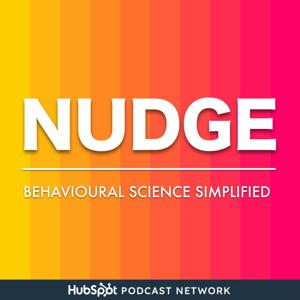
177 Listeners

2,649 Listeners

3,012 Listeners
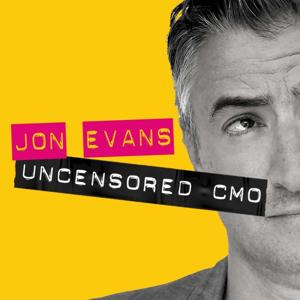
46 Listeners

2,061 Listeners

15 Listeners
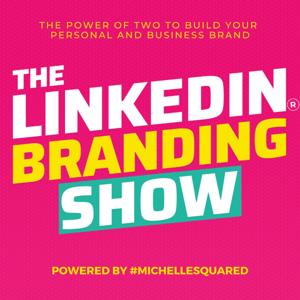
22 Listeners

96 Listeners