
Sign up to save your podcasts
Or




What if you could seamlessly collect and analyse data right inside Excel?
In this episode, learn more about Microsoft Forms, a powerful tool in Microsoft 365 (which, by the time you read this may be renamed Microsoft 365 CoPilot).
Discover how Forms integrates directly into Excel, making it easier than ever to gather feedback, conduct quizzes, and streamline processes like expense approvals and recruitment.
For fast reference, use the episode timestamps:
xplore how to import questions from Word or PDFs, share Forms via email, QR codes, or websites, and ensure a smooth mobile experience.
You'll also learn about the diverse question types - choice, ratings, date pickers, file uploads, and even Net Promoter Score - and how Forms' reporting and branching features can enhance your workflows.
If you're in accounting, business or finance, and want to optimise data collection and reporting, this episode is a must-listen.
Level up your skills by tuning in now.
Host: Neale Blackwood CPA has more than 20 years of experience as a Microsoft Excel educator. He is the author of more than 200 INTHEBLACK articles as well as a book, Advanced Excel Reporting for Management Accountants.
Additional show notes, links, etc.
CPA Australia publishes four podcasts, providing commentary and thought leadership across business, finance, and accounting:
Search for them in your podcast platform.
You can email the podcast team at [email protected]
 View all episodes
View all episodes


 By CPA Australia
By CPA Australia




5
11 ratings

What if you could seamlessly collect and analyse data right inside Excel?
In this episode, learn more about Microsoft Forms, a powerful tool in Microsoft 365 (which, by the time you read this may be renamed Microsoft 365 CoPilot).
Discover how Forms integrates directly into Excel, making it easier than ever to gather feedback, conduct quizzes, and streamline processes like expense approvals and recruitment.
For fast reference, use the episode timestamps:
xplore how to import questions from Word or PDFs, share Forms via email, QR codes, or websites, and ensure a smooth mobile experience.
You'll also learn about the diverse question types - choice, ratings, date pickers, file uploads, and even Net Promoter Score - and how Forms' reporting and branching features can enhance your workflows.
If you're in accounting, business or finance, and want to optimise data collection and reporting, this episode is a must-listen.
Level up your skills by tuning in now.
Host: Neale Blackwood CPA has more than 20 years of experience as a Microsoft Excel educator. He is the author of more than 200 INTHEBLACK articles as well as a book, Advanced Excel Reporting for Management Accountants.
Additional show notes, links, etc.
CPA Australia publishes four podcasts, providing commentary and thought leadership across business, finance, and accounting:
Search for them in your podcast platform.
You can email the podcast team at [email protected]
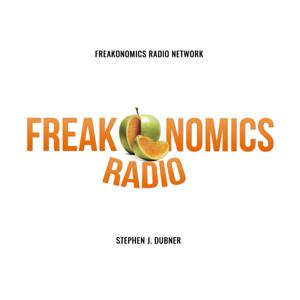
32,196 Listeners

43,719 Listeners

4 Listeners

45 Listeners

139 Listeners

350 Listeners

48 Listeners

164 Listeners

8 Listeners

14 Listeners

18 Listeners

0 Listeners

3 Listeners

0 Listeners

0 Listeners