
Sign up to save your podcasts
Or




Last week I told you about Client Offboarding, the process of finalising a design project and preparing a client for working together again in the future. Offboarding is a way of informing a client that you’ve completed the work they’ve paid you for, and any additional work from this point forward will be considered a new project, incurring further fees.
In this last part of the Client Onboarding series, I’m talking about the Goodbye Packet, a way to collect and package up all the offboarding information in a convenient package to hand over to your client.
What is a Goodbye Packet?A Goodbye Packet is a document informing a client their project is complete. It lets them know that any additional work you do will incur extra charges. You can also use it as a transition phase between your web design contract and your maintenance package.
If a client continues to ask for changes after the completion of a web design project, it’s a good indication that you should sell them an ongoing maintenance package if you haven’t already done so.
In brief; a well put together Goodbye Packet should accomplish the following:
Unlike the Intro Packet, which is a document about you and your business, a Goodbye Packet is all about the client. It’s about making it easy for the client to transition to using whatever it is you created for them.
Where the intro Packet is handed out to all clients showing them your services and design skills, the Goodbye Packet is a document customised to each specific client. There are pieces of it you can reuse again and again, but overall, it should be unique to the client receiving it.
How to create a Goodbye PacketA Goodbye Packet is a document you create for your client. It could be a printed booklet, a Word document, A PDF, A dedicated page in a password protected client area of your website, or even something as simple as an email. The platform you use to create your Goodbye Packet is not as important as the information that goes into one. However, no matter the platform you use, do make it look good. You are a designer, after all.
Some sections of your Goodbye Packet can be reused from client to client with minor changes. Creating templates for them can save you time and save you having to create each one from scratch — website login instructions, for example. The instructions to log into a website are the same for all sites; it’s just the URL, Username and Password that changes.
Contents of a Goodbye PacketThink of your Goodbye Packet as a small booklet, whether it’s printed, a PDF or a web page. Here's what it should contain:
Why take the time to dress it up when you can send a simple email with this information? It’s all about exceeding the client’s expectations, a crucial part of building a long-lasting relationship.
A Goodbye Packet is a simple extra step that most businesses don’t provide. Your clients will notice and appreciate it, which means they will be more inclined to spread the word about the great services you offer.
It’s a great way to mark the finish of a project, minimise revisions and questions, and finally, set your client up for success.
So what are you waiting for? Get working on your Goodbye Packet ASAP
The Client Onboarding ProcessSo there you have it, the Client Onboarding Process:
When combined, they form a proven recipe for success when it comes to turning potential clients into long term paying clients. I hope you found value in this Client Onboarding series and that you see growth in your design business by implementing it.
Does your Client Offboarding process include a Goodbye Packet?Let me know about your Goodbye Packet and your overall Client Onboarding/Offboarding process by leaving a comment for this episode.
Resource of the week 4-Week Marketing Boost
The Four Week Marketing Boost! is a free guide I created that will help you strengthen your marketing position, boost your brand’s awareness & social presence and ultimately ensure you are in tip-top shape to offer a best first impression to potential new clients.
This guide is divided into 20 short actions that comfortably fit into your regular day and are designed to take as little time away from your client work as possible. Although you can complete these exercises quickly, it is recommended you tackle only one per day, spending no more than 30 minutes per task. After completing this four-week plan, you will be in a better position to present yourself to, and win over new clients.
You can download the Four Week Marketing Boost for free by visiting marketingboost.net. Or, if you are in the U.S.A., you can text the word MARKETINGBOOST to 44222.
Improve your business' image and create the best first impression possible to attract more clients.
Listen to the podcast on the go.Listen on Apple Podcasts Listen on Spotify Listen on Android Listen on Stitcher Listen on iHeartRadio
Contact meI would love to hear from you. You can send me questions and feedback using my feedback form.
Follow me on Twitter, Facebookand Instagram
I want to help you.Running a graphic design or web design business all by yourself isn't easy. If there are any struggles you face running your design business, please reach out to me. I'll do my best to help you by addressing your issues in a future blog post or podcast episode here at Resourceful Designer. You can reach me at [email protected]
 View all episodes
View all episodes


 By Mark Des Cotes
By Mark Des Cotes




4.9
102102 ratings

Last week I told you about Client Offboarding, the process of finalising a design project and preparing a client for working together again in the future. Offboarding is a way of informing a client that you’ve completed the work they’ve paid you for, and any additional work from this point forward will be considered a new project, incurring further fees.
In this last part of the Client Onboarding series, I’m talking about the Goodbye Packet, a way to collect and package up all the offboarding information in a convenient package to hand over to your client.
What is a Goodbye Packet?A Goodbye Packet is a document informing a client their project is complete. It lets them know that any additional work you do will incur extra charges. You can also use it as a transition phase between your web design contract and your maintenance package.
If a client continues to ask for changes after the completion of a web design project, it’s a good indication that you should sell them an ongoing maintenance package if you haven’t already done so.
In brief; a well put together Goodbye Packet should accomplish the following:
Unlike the Intro Packet, which is a document about you and your business, a Goodbye Packet is all about the client. It’s about making it easy for the client to transition to using whatever it is you created for them.
Where the intro Packet is handed out to all clients showing them your services and design skills, the Goodbye Packet is a document customised to each specific client. There are pieces of it you can reuse again and again, but overall, it should be unique to the client receiving it.
How to create a Goodbye PacketA Goodbye Packet is a document you create for your client. It could be a printed booklet, a Word document, A PDF, A dedicated page in a password protected client area of your website, or even something as simple as an email. The platform you use to create your Goodbye Packet is not as important as the information that goes into one. However, no matter the platform you use, do make it look good. You are a designer, after all.
Some sections of your Goodbye Packet can be reused from client to client with minor changes. Creating templates for them can save you time and save you having to create each one from scratch — website login instructions, for example. The instructions to log into a website are the same for all sites; it’s just the URL, Username and Password that changes.
Contents of a Goodbye PacketThink of your Goodbye Packet as a small booklet, whether it’s printed, a PDF or a web page. Here's what it should contain:
Why take the time to dress it up when you can send a simple email with this information? It’s all about exceeding the client’s expectations, a crucial part of building a long-lasting relationship.
A Goodbye Packet is a simple extra step that most businesses don’t provide. Your clients will notice and appreciate it, which means they will be more inclined to spread the word about the great services you offer.
It’s a great way to mark the finish of a project, minimise revisions and questions, and finally, set your client up for success.
So what are you waiting for? Get working on your Goodbye Packet ASAP
The Client Onboarding ProcessSo there you have it, the Client Onboarding Process:
When combined, they form a proven recipe for success when it comes to turning potential clients into long term paying clients. I hope you found value in this Client Onboarding series and that you see growth in your design business by implementing it.
Does your Client Offboarding process include a Goodbye Packet?Let me know about your Goodbye Packet and your overall Client Onboarding/Offboarding process by leaving a comment for this episode.
Resource of the week 4-Week Marketing Boost
The Four Week Marketing Boost! is a free guide I created that will help you strengthen your marketing position, boost your brand’s awareness & social presence and ultimately ensure you are in tip-top shape to offer a best first impression to potential new clients.
This guide is divided into 20 short actions that comfortably fit into your regular day and are designed to take as little time away from your client work as possible. Although you can complete these exercises quickly, it is recommended you tackle only one per day, spending no more than 30 minutes per task. After completing this four-week plan, you will be in a better position to present yourself to, and win over new clients.
You can download the Four Week Marketing Boost for free by visiting marketingboost.net. Or, if you are in the U.S.A., you can text the word MARKETINGBOOST to 44222.
Improve your business' image and create the best first impression possible to attract more clients.
Listen to the podcast on the go.Listen on Apple Podcasts Listen on Spotify Listen on Android Listen on Stitcher Listen on iHeartRadio
Contact meI would love to hear from you. You can send me questions and feedback using my feedback form.
Follow me on Twitter, Facebookand Instagram
I want to help you.Running a graphic design or web design business all by yourself isn't easy. If there are any struggles you face running your design business, please reach out to me. I'll do my best to help you by addressing your issues in a future blog post or podcast episode here at Resourceful Designer. You can reach me at [email protected]

77,216 Listeners

37,678 Listeners

1,441 Listeners
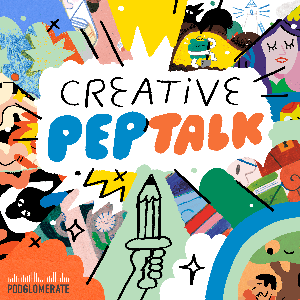
1,958 Listeners

8,736 Listeners
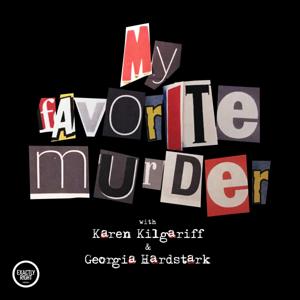
171,381 Listeners

111,521 Listeners

843 Listeners
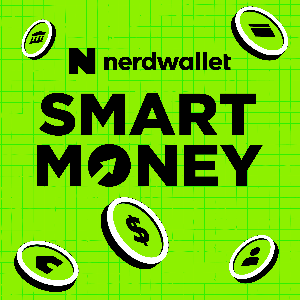
720 Listeners

364,633 Listeners

102 Listeners

286 Listeners

31 Listeners

1,672 Listeners

2,401 Listeners