
Sign up to save your podcasts
Or




In this episode of "The Podmaster", I'm sharing the process of adding your podcast to YouTube using its simple ingest system.
If you're a Libsyn customer, you probably won't need to go through any of this because they offer an easy way to add your show using their destinations page, and a similar tool is planned for Captivate customers.
But in case you're needing to add your own podcast to YouTube, here I am walking you through it.
To start with, you'll need to go into your show settings to obtain your RSS feed from your podcast hosting company.
Then, make sure you're logged into your YouTube account.
You'll be using the YouTube Studio tab to create and upload your podcast.
It goes without saying this is audio, so if you're the kind of person that needs to follow along these steps, here's the video version.
I'll also be sharing my views on audiograms and offering you suggestions for a far better use of your time!
Fancy working with me?Here's how you can.
Grab a Podknows professional audit:
https://podknowspodcasting.co.uk/podknows-podcasting-podcast-audit/
Get the less in-depth but more affordable version:
https://podknowspodcasting.co.uk/podknows-lite-podcast-audit/
Have us help with growing your podcast's audience and conversions:
https://podknowspodcasting.co.uk/podcast-marketing/
Thinking of starting a podcast and want a step-by-step checklist to get you going?
https://podknowspodcasting.co.uk/podcast-launch-checklist-free-download/
Want more free advice?
Get my regular insights here:
https://podknowspodcasting.co.uk/podcasting-insights/
Mentioned in this episode:
The Podmaster's 7 Day Makeover course
Get your show in shape!
7 Days Podmastery course
Sign up for the Podmastery 7 Day Makeover
 View all episodes
View all episodes


 By The Podmaster (Neal Veglio)
By The Podmaster (Neal Veglio)




5
22 ratings

In this episode of "The Podmaster", I'm sharing the process of adding your podcast to YouTube using its simple ingest system.
If you're a Libsyn customer, you probably won't need to go through any of this because they offer an easy way to add your show using their destinations page, and a similar tool is planned for Captivate customers.
But in case you're needing to add your own podcast to YouTube, here I am walking you through it.
To start with, you'll need to go into your show settings to obtain your RSS feed from your podcast hosting company.
Then, make sure you're logged into your YouTube account.
You'll be using the YouTube Studio tab to create and upload your podcast.
It goes without saying this is audio, so if you're the kind of person that needs to follow along these steps, here's the video version.
I'll also be sharing my views on audiograms and offering you suggestions for a far better use of your time!
Fancy working with me?Here's how you can.
Grab a Podknows professional audit:
https://podknowspodcasting.co.uk/podknows-podcasting-podcast-audit/
Get the less in-depth but more affordable version:
https://podknowspodcasting.co.uk/podknows-lite-podcast-audit/
Have us help with growing your podcast's audience and conversions:
https://podknowspodcasting.co.uk/podcast-marketing/
Thinking of starting a podcast and want a step-by-step checklist to get you going?
https://podknowspodcasting.co.uk/podcast-launch-checklist-free-download/
Want more free advice?
Get my regular insights here:
https://podknowspodcasting.co.uk/podcasting-insights/
Mentioned in this episode:
The Podmaster's 7 Day Makeover course
Get your show in shape!
7 Days Podmastery course
Sign up for the Podmastery 7 Day Makeover

38,453 Listeners

43,643 Listeners

3,453 Listeners

1,438 Listeners

3,946 Listeners

1,934 Listeners

3,837 Listeners

4,189 Listeners

823 Listeners

6 Listeners

1 Listeners
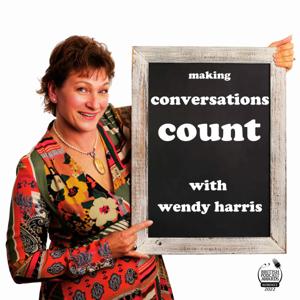
8 Listeners
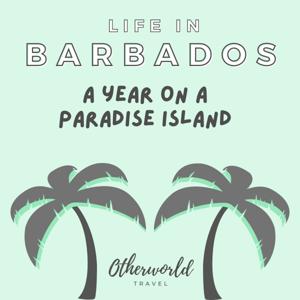
2 Listeners

0 Listeners

1,670 Listeners

0 Listeners
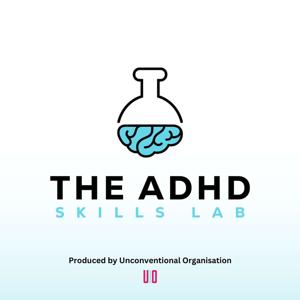
86 Listeners

877 Listeners

68 Listeners