
Sign up to save your podcasts
Or




Don't forget, My Time And Life Mastery January Sale offer ends Midnight Jan 31st. Get yourself enrolled today and get 50% off the course, PLUS... A free copy of my latest book, Your Digital Life 2.0 AND... The 2018 Time And Life Mastery Workbook.
In this week’s episode of the Working With Podcast, I answer a question about deciding what goes where and when.
Hello and welcome to episode 11 of my Working With Podcast. A podcast created to answer all your questions about productivity, GTD, self-development and goal planning. My name is Carl Pullein and I am your host for this show.
One of the most frequent questions I get is about managing apps used to maintain a great productivity system. I recommend you have a calendar, a to-do list manager, a notes app and a cloud storage drive. I’ve been recommending this set up for years and I do so because I know it works. But once you have those apps, managing what goes in them can cause problems, particularly if you have never had a system in place before.
This week’s question is related to this whole area and I think my answer and recommendations can help you if you also suffer with this problem. So, enough of me talking. Let me now hand you over to the recently recovered mystery podcast voice, for this week’s question.
For this week’s question, Nicola writes from France:
How do you distinguish between what you put in Evernote and what you put in Todoist? I have a really hard time with this and find I have tasks and notes all over the place. Thanks, Nicola
Thank YOU Nicola for an excellent question.
This is a problem I find many people have. Because of the way some of these apps are trying to be a one stop solution for all our needs it can become quite confusing where we should be putting things. Evernote, for example, has the ability to create checklists and reminders and become a to-do list manager. Todoist, my other app of choice, has the ability to store notes and files. Because of this it is very easy to start dumping notes in Todoist and to-dos in Evernote.
The problem I have found when an app tries to be all things is that in order to achieve this, the app has to make compromises. Usually, the interface becomes messy and difficult to read, or in order to get things to work properly, you need to have a doctorate in astro physics, something, most of do not have. I personally, have an allergy to complexity. My brain usually just switches off when faced with anything complex—I lose interest.
Evernote, for example, puts your reminders at the top of your notes list. Now, on a desktop that works okay, not great, but okay. Evernote on a mobile device becomes much more difficult and finding your to-do list for the day, becomes an exercise that is just way to complex, for me.
Todoist again, does not work great with notes. Sure you can add notes to individual tasks, and you can add notes to the project itself. But once you have checked off the task, the notes disappear with it. This means if you want to retrieve your notes at a later date you have to go hunting round in the archive. Not the best use of your time, I can assure you.
This is why I have always maintained what I call hard edges between my apps. My to-do list manager contains the tasks I need or want to do “the whats”. My note taking app contains all the support materials, the “hows” if you like. And my cloud drive, contains the files I am working to make the project happen. This makes it so much easier for me when I come to processing stuff I have collected. If it is something that is telling me what to do, ie. “Call Jennifer about next week’s workshop”, then that
 View all episodes
View all episodes


 By Carl Pullein
By Carl Pullein




4.8
8585 ratings

Don't forget, My Time And Life Mastery January Sale offer ends Midnight Jan 31st. Get yourself enrolled today and get 50% off the course, PLUS... A free copy of my latest book, Your Digital Life 2.0 AND... The 2018 Time And Life Mastery Workbook.
In this week’s episode of the Working With Podcast, I answer a question about deciding what goes where and when.
Hello and welcome to episode 11 of my Working With Podcast. A podcast created to answer all your questions about productivity, GTD, self-development and goal planning. My name is Carl Pullein and I am your host for this show.
One of the most frequent questions I get is about managing apps used to maintain a great productivity system. I recommend you have a calendar, a to-do list manager, a notes app and a cloud storage drive. I’ve been recommending this set up for years and I do so because I know it works. But once you have those apps, managing what goes in them can cause problems, particularly if you have never had a system in place before.
This week’s question is related to this whole area and I think my answer and recommendations can help you if you also suffer with this problem. So, enough of me talking. Let me now hand you over to the recently recovered mystery podcast voice, for this week’s question.
For this week’s question, Nicola writes from France:
How do you distinguish between what you put in Evernote and what you put in Todoist? I have a really hard time with this and find I have tasks and notes all over the place. Thanks, Nicola
Thank YOU Nicola for an excellent question.
This is a problem I find many people have. Because of the way some of these apps are trying to be a one stop solution for all our needs it can become quite confusing where we should be putting things. Evernote, for example, has the ability to create checklists and reminders and become a to-do list manager. Todoist, my other app of choice, has the ability to store notes and files. Because of this it is very easy to start dumping notes in Todoist and to-dos in Evernote.
The problem I have found when an app tries to be all things is that in order to achieve this, the app has to make compromises. Usually, the interface becomes messy and difficult to read, or in order to get things to work properly, you need to have a doctorate in astro physics, something, most of do not have. I personally, have an allergy to complexity. My brain usually just switches off when faced with anything complex—I lose interest.
Evernote, for example, puts your reminders at the top of your notes list. Now, on a desktop that works okay, not great, but okay. Evernote on a mobile device becomes much more difficult and finding your to-do list for the day, becomes an exercise that is just way to complex, for me.
Todoist again, does not work great with notes. Sure you can add notes to individual tasks, and you can add notes to the project itself. But once you have checked off the task, the notes disappear with it. This means if you want to retrieve your notes at a later date you have to go hunting round in the archive. Not the best use of your time, I can assure you.
This is why I have always maintained what I call hard edges between my apps. My to-do list manager contains the tasks I need or want to do “the whats”. My note taking app contains all the support materials, the “hows” if you like. And my cloud drive, contains the files I am working to make the project happen. This makes it so much easier for me when I come to processing stuff I have collected. If it is something that is telling me what to do, ie. “Call Jennifer about next week’s workshop”, then that

458 Listeners
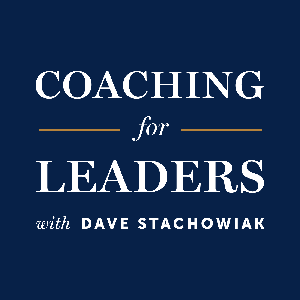
1,451 Listeners

688 Listeners

718 Listeners

833 Listeners

1,344 Listeners

1,591 Listeners

507 Listeners

577 Listeners

184 Listeners
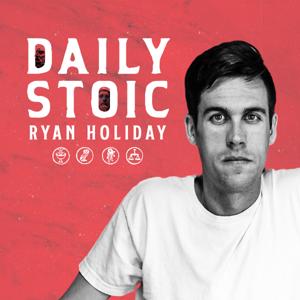
4,939 Listeners

235 Listeners

794 Listeners

928 Listeners
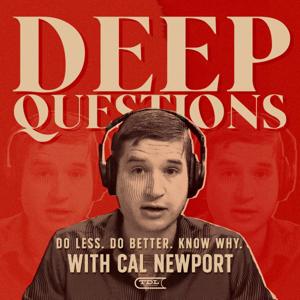
1,332 Listeners