
Sign up to save your podcasts
Or




This week, I answer a question many people have concerning what to do when your company does not allow you to use your own productivity apps.
Don't forget, if you have a question, you can contact me at [email protected] or DM me on Twitter or Facebook
Skillshare 2 Months FREE premium membership link:
http://skl.sh/2F8Bs1W
LINKS
YouTube
________________________________________________________________________________________________
SCRIPT
In this week’s episode of the working with podcast, I answer a question about integrating a personal productivity system in to a work environment that restricts app usage.
Hello and welcome to episode 16 of my Working With Podcast. A podcast created to answer all your questions about productivity, GTD, self-development and goal planning. My name is Carl Pullein and I am your host for this show.
This week’s question is on a topic I know many people encounter in their working lives where their company’s IT policy restricts the usage of personal apps in the working environment. I know this can cause a lot of frustration for us productive, organised types.
Before I get in to answering the question, I would just like to say if anyone is interested in learning more about productivity, time management and goal planning, Skillshare, the online course provider, has given me a unique link that allows anyone using it to sign up for their premium membership for FREE for 2 months. All you have to do is click on the link in the show notes and follow the instructions. Most of my productivity and time management courses are there as well as my latest English Email Mastery course which I launched a couple of weeks ago. So, go ahead and sign up, it’s completely FREE for 2 months and the education you could get in two months would be priceless.
Okay, let me now hand you over the the mystery podcast voice for this week’s question.
This week’s question comes from Adam. Adam asks: how do you integrate a productivity system into work environments that limit certain apps.
This is one of the more frustrating parts of living in a modern tech orientated society. I know a lot of companies are fearful of being hacked or have their product secrets stolen, so their IT departments impose very strict rules on what can and cannot be used in the office. Personally, I think as time goes by, this will become less of an issue as more and more companies adopt more flexibly working practices.
But how do with handle this today? Well the first thing to understand is you cannot change the rules, well, I guess most of you can’t, so we have to work within the rules. Now I know all companies have different rules, but the basics would apply whichever type of company you are working for.
Let’s assume your company operates on a Microsoft Office platform, so the only apps allowed to get work done are the Microsoft suite of apps. This however, does allow us access to some fantastic apps. Two of which are particularly excellent, OneNote and OneDrive. If you have a personal Microsoft account, and a work account, although you may not be able to merge the two toget
 View all episodes
View all episodes


 By Carl Pullein
By Carl Pullein




4.8
7878 ratings

This week, I answer a question many people have concerning what to do when your company does not allow you to use your own productivity apps.
Don't forget, if you have a question, you can contact me at [email protected] or DM me on Twitter or Facebook
Skillshare 2 Months FREE premium membership link:
http://skl.sh/2F8Bs1W
LINKS
YouTube
________________________________________________________________________________________________
SCRIPT
In this week’s episode of the working with podcast, I answer a question about integrating a personal productivity system in to a work environment that restricts app usage.
Hello and welcome to episode 16 of my Working With Podcast. A podcast created to answer all your questions about productivity, GTD, self-development and goal planning. My name is Carl Pullein and I am your host for this show.
This week’s question is on a topic I know many people encounter in their working lives where their company’s IT policy restricts the usage of personal apps in the working environment. I know this can cause a lot of frustration for us productive, organised types.
Before I get in to answering the question, I would just like to say if anyone is interested in learning more about productivity, time management and goal planning, Skillshare, the online course provider, has given me a unique link that allows anyone using it to sign up for their premium membership for FREE for 2 months. All you have to do is click on the link in the show notes and follow the instructions. Most of my productivity and time management courses are there as well as my latest English Email Mastery course which I launched a couple of weeks ago. So, go ahead and sign up, it’s completely FREE for 2 months and the education you could get in two months would be priceless.
Okay, let me now hand you over the the mystery podcast voice for this week’s question.
This week’s question comes from Adam. Adam asks: how do you integrate a productivity system into work environments that limit certain apps.
This is one of the more frustrating parts of living in a modern tech orientated society. I know a lot of companies are fearful of being hacked or have their product secrets stolen, so their IT departments impose very strict rules on what can and cannot be used in the office. Personally, I think as time goes by, this will become less of an issue as more and more companies adopt more flexibly working practices.
But how do with handle this today? Well the first thing to understand is you cannot change the rules, well, I guess most of you can’t, so we have to work within the rules. Now I know all companies have different rules, but the basics would apply whichever type of company you are working for.
Let’s assume your company operates on a Microsoft Office platform, so the only apps allowed to get work done are the Microsoft suite of apps. This however, does allow us access to some fantastic apps. Two of which are particularly excellent, OneNote and OneDrive. If you have a personal Microsoft account, and a work account, although you may not be able to merge the two toget

689 Listeners

832 Listeners

728 Listeners

1,305 Listeners

510 Listeners

457 Listeners

120 Listeners

114 Listeners

278 Listeners

4,812 Listeners

608 Listeners

225 Listeners
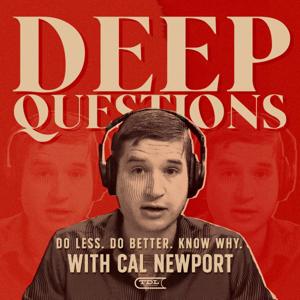
1,276 Listeners

744 Listeners

62 Listeners