
Sign up to save your podcasts
Or




One of the biggest mistakes people make on To-Do lists is mixing projects with tasks. A To-Do list should only contain tasks, items that require you to do only one thing to complete them. Projects, on the other hand, should be on a completely separate list. By separating the tasks from the projects, you make it much easier to organize, and your To-Do list will seem much less daunting.
I talked about To-Do Lists, Tasks and Projects in episode 66 of the podcast titled "Tackle Your To-Do List With Tasks and Projects". If you haven't listened to that episode yet, I suggest you do before continuing with this one.
The Project ListYour project list is where you keep track of the various routines, responsibilities and of course, projects on your schedule. These items may be one time projects or recurring routines and responsibilities you don't want to forget about.
Example of ProjectsThe purpose of a Project List is to have one place that lists everything you need to do or work on. As new projects, routines and responsibilities arrive you add them to the list.
The Project list should be checked at least once per day if only so you can decide what tasks to add from it to your To-Do list.
The To-Do ListYour to-do list is where you keep track of the individual tasks that need to be done to wrap up the items on your Project List. You should be referring to this list every time you complete a task to know what needs to be done next. Each task on the list should require only one action to complete. That action may take only a couple of minutes or it could take several hours to complete but it is still only one action.
Examples of a Task on a To-Do list.Each one of these items requires only one thing to do on your part before you can check them off the list.
To help prioritize, you can divide your To-Do list into things that need to be done today, tomorrow, this week, or whenever.
Having a well-organized system composed of a Project List and a To-Do list will make you a more productive designer as well as a more productive business person.
As a more productive person, you will find that you waste less time trying to figure out what needs to be done next. Which translates into more tasks being completed, which means more projects finished, which means more money coming in for you.
So take control of your Project list and To-Do list and get back to work.
How do you organize and keep track of your workload?Let me know by leaving a comment for this episode.
Questions of the WeekSubmit your question to be featured in a future episode of the podcast by visiting the feedback page.
This week’s question comes from Jax
I’m considering an occupation change to graphic design. But I’m a beginner. Like just leaning the basics on Adobe Illustarator beginner. I’ve always been very artistic and I love creating so I think over time I’ll be able to make the occupational transition. My question is, what steps should I take and what suggestions do you have for a newbie? What are things I should be working on and how to I start building a portfolio?
To find out what I told Jax you’ll have to listen to the podcast.
Tip of the week Highlight sections that need editing?
This week I want to share a tip. This is something I've been doing for years that has helped me get jobs done more quickly and make sure I don't miss anything. Whenever I create a template for a job, or I use a previous version of a project for a job, the first thing I do is change the colour of the text in all the sections that will need editing. In my case, I usually change the colour to magenta. This way, whenever I open the document, I can immediately see what parts of it require new information and what parts I don't have to bother with.
This method works great with my design contact. There are parts of the contract that remain the same regardless of who the client is or what the project is. Not having to read or verify those sections is a time saver when writing a contract for a new project. All I have to do is make changes to the sections where the font is magenta, and I know it's done.
Subscribe to the podcastSubscribe on iTunes Subscribe on Stitcher Subscribe on Android Subscribe on Google Play Music
Contact meSend me feedback
Follow me on Twitter and Facebook
I want to help you.Running a graphic design or web design business all by yourself isn't easy. If there are any struggles you face running your design business, please reach out to me. I'll do my best to help you by addressing your issues in a future blog post or podcast episode here at Resourceful Designer. You can reach me at [email protected]
 View all episodes
View all episodes


 By Mark Des Cotes
By Mark Des Cotes




4.9
102102 ratings

One of the biggest mistakes people make on To-Do lists is mixing projects with tasks. A To-Do list should only contain tasks, items that require you to do only one thing to complete them. Projects, on the other hand, should be on a completely separate list. By separating the tasks from the projects, you make it much easier to organize, and your To-Do list will seem much less daunting.
I talked about To-Do Lists, Tasks and Projects in episode 66 of the podcast titled "Tackle Your To-Do List With Tasks and Projects". If you haven't listened to that episode yet, I suggest you do before continuing with this one.
The Project ListYour project list is where you keep track of the various routines, responsibilities and of course, projects on your schedule. These items may be one time projects or recurring routines and responsibilities you don't want to forget about.
Example of ProjectsThe purpose of a Project List is to have one place that lists everything you need to do or work on. As new projects, routines and responsibilities arrive you add them to the list.
The Project list should be checked at least once per day if only so you can decide what tasks to add from it to your To-Do list.
The To-Do ListYour to-do list is where you keep track of the individual tasks that need to be done to wrap up the items on your Project List. You should be referring to this list every time you complete a task to know what needs to be done next. Each task on the list should require only one action to complete. That action may take only a couple of minutes or it could take several hours to complete but it is still only one action.
Examples of a Task on a To-Do list.Each one of these items requires only one thing to do on your part before you can check them off the list.
To help prioritize, you can divide your To-Do list into things that need to be done today, tomorrow, this week, or whenever.
Having a well-organized system composed of a Project List and a To-Do list will make you a more productive designer as well as a more productive business person.
As a more productive person, you will find that you waste less time trying to figure out what needs to be done next. Which translates into more tasks being completed, which means more projects finished, which means more money coming in for you.
So take control of your Project list and To-Do list and get back to work.
How do you organize and keep track of your workload?Let me know by leaving a comment for this episode.
Questions of the WeekSubmit your question to be featured in a future episode of the podcast by visiting the feedback page.
This week’s question comes from Jax
I’m considering an occupation change to graphic design. But I’m a beginner. Like just leaning the basics on Adobe Illustarator beginner. I’ve always been very artistic and I love creating so I think over time I’ll be able to make the occupational transition. My question is, what steps should I take and what suggestions do you have for a newbie? What are things I should be working on and how to I start building a portfolio?
To find out what I told Jax you’ll have to listen to the podcast.
Tip of the week Highlight sections that need editing?
This week I want to share a tip. This is something I've been doing for years that has helped me get jobs done more quickly and make sure I don't miss anything. Whenever I create a template for a job, or I use a previous version of a project for a job, the first thing I do is change the colour of the text in all the sections that will need editing. In my case, I usually change the colour to magenta. This way, whenever I open the document, I can immediately see what parts of it require new information and what parts I don't have to bother with.
This method works great with my design contact. There are parts of the contract that remain the same regardless of who the client is or what the project is. Not having to read or verify those sections is a time saver when writing a contract for a new project. All I have to do is make changes to the sections where the font is magenta, and I know it's done.
Subscribe to the podcastSubscribe on iTunes Subscribe on Stitcher Subscribe on Android Subscribe on Google Play Music
Contact meSend me feedback
Follow me on Twitter and Facebook
I want to help you.Running a graphic design or web design business all by yourself isn't easy. If there are any struggles you face running your design business, please reach out to me. I'll do my best to help you by addressing your issues in a future blog post or podcast episode here at Resourceful Designer. You can reach me at [email protected]

77,210 Listeners

37,710 Listeners

1,439 Listeners
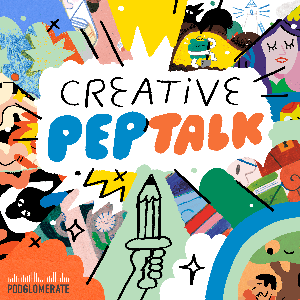
1,957 Listeners

8,738 Listeners
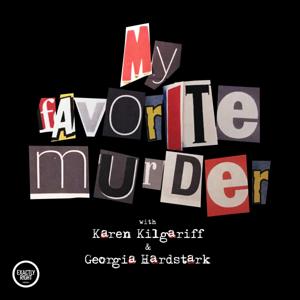
171,371 Listeners

111,539 Listeners

844 Listeners
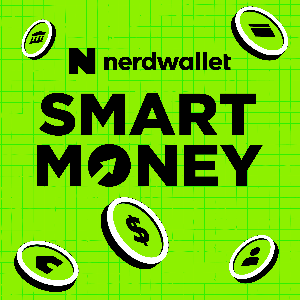
721 Listeners

364,711 Listeners

102 Listeners

286 Listeners

31 Listeners

1,673 Listeners

2,373 Listeners