
Sign up to save your podcasts
Or




Send us a text! (Your number stays private)
As an online business owner, you’ve likely heard of pixels, and may even have one set up on your website. But you may have questions like what is a pixel, really? Do you even need one? Aren’t they an invasion of privacy? Let’s talk about it!
Pixels are like little data collectors that track visitor behavior and send information to other platforms such as Facebook or Pinterest. You can use them to better understand how your ads and other content are performing. Over time they can collect more data and help you refine your strategies.
I’m sharing more about exactly how pixels work inside this episode. Plus I’ll guide you through the installation process, explain when using a pixel is beneficial for your business strategy (and when it’s not!), and how to know if your pixel is set up correctly.
Do you have a specific topic that you’d like to hear me cover on The Savvy Seller? Fill out this form and if just might be featured in an upcoming episode!
01:07 - What is a pixel?
03:08 - The difference between Google Analytics and a Facebook/Pinterest pixel
05:16 - What happens when you add a pixel to your website
06:22 - How to install a pixel and how to ensure it’s working correctly
08:10 - FAQs about pixels
Links & Resources:
Related Episodes:
Show Notes: https://kristendoyle.co/episode119
Feeling overwhelmed by all the things you think you need to do to grow your digital product business? Take the Savvy Seller Quiz and find out exactly what to focus on right now to actually move your business forward.
➡️ Take the quiz at savvyquiz.com
Check out my Everything Page at https://kristendoyle.co/everything
 View all episodes
View all episodes


 By Kristen Doyle, TPT seller, SEO coach, and web designer
By Kristen Doyle, TPT seller, SEO coach, and web designer




4.9
112112 ratings

Send us a text! (Your number stays private)
As an online business owner, you’ve likely heard of pixels, and may even have one set up on your website. But you may have questions like what is a pixel, really? Do you even need one? Aren’t they an invasion of privacy? Let’s talk about it!
Pixels are like little data collectors that track visitor behavior and send information to other platforms such as Facebook or Pinterest. You can use them to better understand how your ads and other content are performing. Over time they can collect more data and help you refine your strategies.
I’m sharing more about exactly how pixels work inside this episode. Plus I’ll guide you through the installation process, explain when using a pixel is beneficial for your business strategy (and when it’s not!), and how to know if your pixel is set up correctly.
Do you have a specific topic that you’d like to hear me cover on The Savvy Seller? Fill out this form and if just might be featured in an upcoming episode!
01:07 - What is a pixel?
03:08 - The difference between Google Analytics and a Facebook/Pinterest pixel
05:16 - What happens when you add a pixel to your website
06:22 - How to install a pixel and how to ensure it’s working correctly
08:10 - FAQs about pixels
Links & Resources:
Related Episodes:
Show Notes: https://kristendoyle.co/episode119
Feeling overwhelmed by all the things you think you need to do to grow your digital product business? Take the Savvy Seller Quiz and find out exactly what to focus on right now to actually move your business forward.
➡️ Take the quiz at savvyquiz.com
Check out my Everything Page at https://kristendoyle.co/everything

4,580 Listeners

12,060 Listeners

730 Listeners

916 Listeners
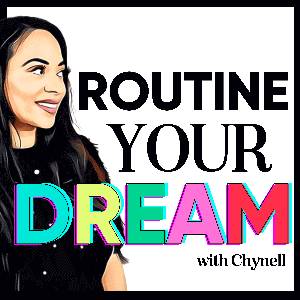
59 Listeners
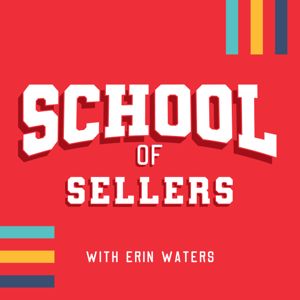
105 Listeners

105 Listeners

11 Listeners

61 Listeners

229 Listeners

127 Listeners

14 Listeners

6 Listeners
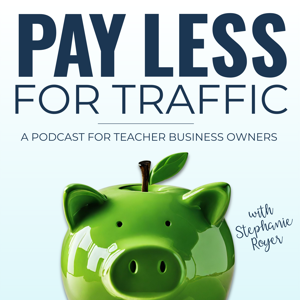
14 Listeners

12 Listeners