
Sign up to save your podcasts
Or




Send us a text! (Your number stays private)
Do you need help to keep your personal and business life separated? Today I am talking about a super helpful tool that can help you streamline and organize your business and personal life, and that is using the Chrome multiple profiles available in the Google Chrome browser.
If you are like many teacher sellers, you probably use Google Chrome as your go-to web browser for both personal and professional purposes. If you don't, I highly recommend trying it out. No matter which browser you use, projects can quickly get overwhelming when juggling multiple tasks in any capacity!
By implementing multiple chrome profiles, you can easily access all the different tabs, extensions, and passwords you have to manage for each specific business area. My Chrome profiles saved me a ton of time and headache this month when I factory reset my computer.
You'll learn what Chrome profiles are, how to access them, how to implement them into your TPT business and personal life, and how I've used them to save time and energy in my own life.
1:27 What is a Chrome Profile?
2:07 How to set up and use multiple Chrome profiles
3:01 Things to consider when sharing Chrome profile with others
3:33 The process of switching between your multiple Chrome profiles
6:43 Recommendation for using Chrome profiles as a TPT business owner
For all resources, head to the show notes: https://kristendoyle.co/episode30
Feeling overwhelmed by all the things you think you need to do to grow your digital product business? Take the Savvy Seller Quiz and find out exactly what to focus on right now to actually move your business forward.
➡️ Take the quiz at savvyquiz.com
Check out my Everything Page at https://kristendoyle.co/everything
 View all episodes
View all episodes


 By Kristen Doyle, TPT seller, SEO coach, and web designer
By Kristen Doyle, TPT seller, SEO coach, and web designer




4.9
112112 ratings

Send us a text! (Your number stays private)
Do you need help to keep your personal and business life separated? Today I am talking about a super helpful tool that can help you streamline and organize your business and personal life, and that is using the Chrome multiple profiles available in the Google Chrome browser.
If you are like many teacher sellers, you probably use Google Chrome as your go-to web browser for both personal and professional purposes. If you don't, I highly recommend trying it out. No matter which browser you use, projects can quickly get overwhelming when juggling multiple tasks in any capacity!
By implementing multiple chrome profiles, you can easily access all the different tabs, extensions, and passwords you have to manage for each specific business area. My Chrome profiles saved me a ton of time and headache this month when I factory reset my computer.
You'll learn what Chrome profiles are, how to access them, how to implement them into your TPT business and personal life, and how I've used them to save time and energy in my own life.
1:27 What is a Chrome Profile?
2:07 How to set up and use multiple Chrome profiles
3:01 Things to consider when sharing Chrome profile with others
3:33 The process of switching between your multiple Chrome profiles
6:43 Recommendation for using Chrome profiles as a TPT business owner
For all resources, head to the show notes: https://kristendoyle.co/episode30
Feeling overwhelmed by all the things you think you need to do to grow your digital product business? Take the Savvy Seller Quiz and find out exactly what to focus on right now to actually move your business forward.
➡️ Take the quiz at savvyquiz.com
Check out my Everything Page at https://kristendoyle.co/everything

4,587 Listeners

12,067 Listeners

728 Listeners

920 Listeners
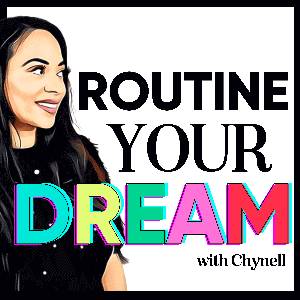
59 Listeners
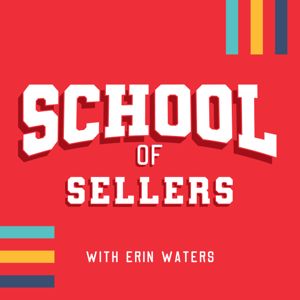
105 Listeners

103 Listeners

11 Listeners

58 Listeners

228 Listeners

126 Listeners

15 Listeners

6 Listeners
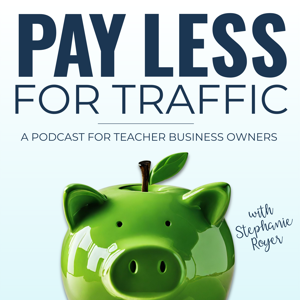
14 Listeners

12 Listeners