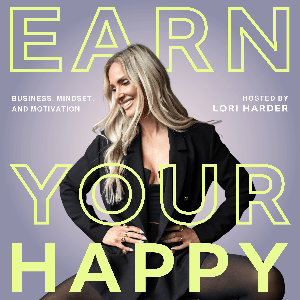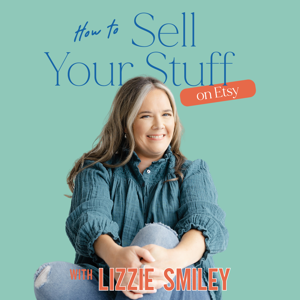Learn about Google Data Studio and how you can utilize this free tool to track Pinterest EVERYTHING!
We talk a lot about using analytics to find your perfect person on Pinterest. Analytics hold the key to achieving your marketing goals. They provide the data you need to determine whether if your marketing is actually working.
Google Analytics scares a lot of us. It can feel too overwhelming and too technical.
Here at Simple Pin, one of the ways we have made Google Analytics less intimidating is by building dashboards in Google Data Studio. Jennifer Grayeb from The Nimble Co. helped us do this.
Lately, things have been changing a lot on the Pinterest platform. Today we’re going to talk about how these dashboards can provide you with the exact information that you need.
But first…
We’re talking all about business foundations in The Simple Pin Collective and a huge component of that is analytics. If you’d like access to tons of information about Pinterest marketing, coaching from me, and advice from all kinds of business owners, you should join the Collective today.
What Is Google Analytics 4?
Jennifer’s business focuses on making businesses more profitable (and data less boring). Her mission is to help online business owners measure the success of their sales and marketing activities in an easy way.
Jennifer has worked with SPM for a few years now. She helped create the Pinterest dashboard, a valuable tool that our account specialists use to distill our client’s analytics data down to the most important information they need to shape their account management strategy.
While we have benefited from the information that the current version of Google Analytics provides (referred to as universal analytics), there are some significant limitations. We access Pinterest on our phones, laptops, and desktop computers. Universal analytics is not able to understand that the same user is accessing Pinterest/websites via these different devices.
Recently, Google introduced their next generation of analytics, Google Analytics 4 (G4) as a solution to these limitations. Google Analytics 4 will allow us to make even better decisions as we move forward, once it has a chance to mature (currently, there are some kinks to work out and the data is not entirely accurate).
The Google Data Ecosystem
There are several components of the Google data ecosystem:
* Tag Manager is a tool used to collect data on your website
* Google Analytics tracks and reports website traffic
* Google Data Studio generates dashboards and reports to better understand data.
The goal is to have important information at your fingertips. No one wants to spend hours trying to access and understand your data.
Tracking Pinterest Everything with Google Data Studio
You may be wondering if you can use Google Data Studio with any platform. If you can add Google Analytics to the platform you are using, you can then create a dashboard using Google Data Studio to view your data from that platform.
Sometimes you need to get creative and use a tool like Zapier to import your data from a specific plat...





 View all episodes
View all episodes


 By Kate Ahl
By Kate Ahl