
Sign up to save your podcasts
Or




Access the full blog post and show notes here.
In this post and podcast episode, I'm going to share 5 Chrome Extensions that Make Google Classroom Even More Awesome!
Google Classroom + Chrome = Match Made in Heaven!
As many of you know, I love me some Google Chrome, and I love Google Classroom.
If you are a teacher using Google Classroom or other Google tools with your students, you should be using the Google Chrome browser.
Consider Google Chrome the learning environment for all things Google.
Not only is it a safe and secure browser, but it will enhance your experience with Google Classroom.
[ctt template="5" link="bcB74" via="yes" ]5 Chrome Extensions that Make Google Classroom Even More Awesome![/ctt]
ShoutoutI'd like to send a big shoutout to Jenna Chapman for recommending the Shake Up Learning book on Twitter!
Don't forget to join our book study!
Quick Tip of the Week: Differentiate Assignments in Google ClassroomDid you know that you do not have to give every student the exact same assignment at the exact same time in Google Classroom?
It's super easy to differentiate, distribute modifications, assign group work, and more.
Below are five Chrome extensions that can make Google Classroom even more awesome for teachers and students.
Looking for more apps that work with Google Classroom? Check out this HUGE list: 70+ Apps That Integrate with Google Classroom.
Please note: Chrome extensions ONLY work on the desktop version. You cannot install Chrome extensions on your phone or tablet.
1. Share to Classroom (FREE)The Share to Classroom Chrome Extension, made by Google, is designed to save time in the classroom. (Totally FREE!)
"The extension allows you to push web pages to any of your Classroom classes, so they open instantly on your students' computers. With this extension, you can get your students on the right page, quickly and reliably every time. You can also post announcements, create assignments, or save web pages to post to Classroom later." (Also see the previous post: The Share to Google Classroom Chrome Extension.)
You Can Share a Web Page in 1 of 2 Ways:1. Share it with all students in a class, so it instantly appears in the browsers of all active students and co-teachers. (Please note: Both teachers and students must have the extension installed.) Students can also share or push websites and links back to the teacher.
2. Attach the web page to an assignment, question, or announcement
Share to Classroom TipsI have recommended Kami a lot over the years. It's my go-to for annotating on documents and PDF files.
The Kami Chrome extension and Drive App is probably the number one recommended PDF editor in the education space. I know many schools that use it. It is freemium, meaning you can use some features for free, and it integrates beautifully with Google Classroom.
If you are looking for ways to use worksheets in Google Classroom, this is a MUST-READ: How to Put a Worksheet in Google Classroom.
3. Mote Voice Commenting (FREE)
Mote is a voice commenting Chrome extension that is compatible with Google Docs, Slides, and Sheets, as well as Google Classroom. (This extension is still in beta at the time of publishing this post.)
Mote will record your voice and transcribe your comment! Mote supports transcription in more than 15 world languages, including English, Spanish, French, Mandarin Chinese, and German.
Teachers can use Mote to ask students questions and provide feedback. Add voice comments within Google Classroom's Stream and Private Comments views. More Classroom support is coming soon.
This is a great way to add a personal touch to your comments, especially during remote learning.
4. Classwork Zoom for Google Classroom (Free Trial)(Note: This Chrome extension has NOTHING to do with the Zoom video conferencing software.)
Have you ever wanted to know how much time a student spends on an assignment? Have you ever been frustrated with the time-consuming effort of going through the revision history of a Google Doc?
Classwork Zoom takes the data from the revision history and visualizes it into a timeline, making it faster and easier to analyze.
Just select the assignment(s) you want to add, and you can see all of the work visualized, including a hover preview of comments, suggestions, and text that may have been pasted.
Note: Classwork Zoom visualizes information about (1) student work in Google Docs, Sheets, Slides, and Drawings that is assigned (2) through Google Classroom, including (3) assignment deadlines from the class calendar.
5. Insert Learning (Freemium)InsertLearning is a Chrome extension that lets you turn websites into interactive lessons, and it is the perfect companion to your blended learning lesson plans.
InsertLearning will let you turn any webpage into an interactive lesson. Formerly known as Docent EDU and developed by two high school teachers who wanted to create a richer learning experience for their students, this webtool has made some amazing progress. InsertLearning has this fantastic toolbar that will allow you to highlight text, add sticky notes, insert questions, videos, or even a discussion all inside the webpage! How cool is that? Oh yeah, and you can then assign it to your students. WHOA!!!
To get started with your first lesson, find the online content you would like to use–an article, video, etc. If you don’t want to start from scratch, check out their lesson plan library. Once you have chosen your content, decide what you want to add from the Insert Learning toolbar options.
There are five different types of interactivity you can add to spice up that content, make it more engaging, and help students retain relevant information.
Learn more about his super cool extension here: 4 Ways to Blend Learning with Insert Learning.
Ready to Learn More About Google Classroom? Learn all about the new updates to Google Classroom and take your skills to the next level. This course will give you everything you need to get started using Google Classroom and best practices to help you make the most of this tool.Perfect for the beginner to intermediate skill levels! Consider this your video guide to Google Classroom!
Click here to learn more and to ENROLL TODAY!
Learn All About the CourseWho Should Join the Google Classroom Master Class?
Beginners can learn everything they need to get started.
Intermediate level users can focus on learning more advanced features, tips and tricks, and best practices.
Go at your own pace.
Let’s dig in! This class is for all skill levels!
What’s Included in the Google Classroom Master Class?Click here to learn more and to ENROLL TODAY!
Training for SchoolsWe also offer group, campus, and district licenses to help get all your teachers on board!
Learn more: GSuiteTrainingforSchools.com
Check out all of my Google Classroom Resources here!
 View all episodes
View all episodes


 By Kasey Bell
By Kasey Bell




4.8
209209 ratings

Access the full blog post and show notes here.
In this post and podcast episode, I'm going to share 5 Chrome Extensions that Make Google Classroom Even More Awesome!
Google Classroom + Chrome = Match Made in Heaven!
As many of you know, I love me some Google Chrome, and I love Google Classroom.
If you are a teacher using Google Classroom or other Google tools with your students, you should be using the Google Chrome browser.
Consider Google Chrome the learning environment for all things Google.
Not only is it a safe and secure browser, but it will enhance your experience with Google Classroom.
[ctt template="5" link="bcB74" via="yes" ]5 Chrome Extensions that Make Google Classroom Even More Awesome![/ctt]
ShoutoutI'd like to send a big shoutout to Jenna Chapman for recommending the Shake Up Learning book on Twitter!
Don't forget to join our book study!
Quick Tip of the Week: Differentiate Assignments in Google ClassroomDid you know that you do not have to give every student the exact same assignment at the exact same time in Google Classroom?
It's super easy to differentiate, distribute modifications, assign group work, and more.
Below are five Chrome extensions that can make Google Classroom even more awesome for teachers and students.
Looking for more apps that work with Google Classroom? Check out this HUGE list: 70+ Apps That Integrate with Google Classroom.
Please note: Chrome extensions ONLY work on the desktop version. You cannot install Chrome extensions on your phone or tablet.
1. Share to Classroom (FREE)The Share to Classroom Chrome Extension, made by Google, is designed to save time in the classroom. (Totally FREE!)
"The extension allows you to push web pages to any of your Classroom classes, so they open instantly on your students' computers. With this extension, you can get your students on the right page, quickly and reliably every time. You can also post announcements, create assignments, or save web pages to post to Classroom later." (Also see the previous post: The Share to Google Classroom Chrome Extension.)
You Can Share a Web Page in 1 of 2 Ways:1. Share it with all students in a class, so it instantly appears in the browsers of all active students and co-teachers. (Please note: Both teachers and students must have the extension installed.) Students can also share or push websites and links back to the teacher.
2. Attach the web page to an assignment, question, or announcement
Share to Classroom TipsI have recommended Kami a lot over the years. It's my go-to for annotating on documents and PDF files.
The Kami Chrome extension and Drive App is probably the number one recommended PDF editor in the education space. I know many schools that use it. It is freemium, meaning you can use some features for free, and it integrates beautifully with Google Classroom.
If you are looking for ways to use worksheets in Google Classroom, this is a MUST-READ: How to Put a Worksheet in Google Classroom.
3. Mote Voice Commenting (FREE)
Mote is a voice commenting Chrome extension that is compatible with Google Docs, Slides, and Sheets, as well as Google Classroom. (This extension is still in beta at the time of publishing this post.)
Mote will record your voice and transcribe your comment! Mote supports transcription in more than 15 world languages, including English, Spanish, French, Mandarin Chinese, and German.
Teachers can use Mote to ask students questions and provide feedback. Add voice comments within Google Classroom's Stream and Private Comments views. More Classroom support is coming soon.
This is a great way to add a personal touch to your comments, especially during remote learning.
4. Classwork Zoom for Google Classroom (Free Trial)(Note: This Chrome extension has NOTHING to do with the Zoom video conferencing software.)
Have you ever wanted to know how much time a student spends on an assignment? Have you ever been frustrated with the time-consuming effort of going through the revision history of a Google Doc?
Classwork Zoom takes the data from the revision history and visualizes it into a timeline, making it faster and easier to analyze.
Just select the assignment(s) you want to add, and you can see all of the work visualized, including a hover preview of comments, suggestions, and text that may have been pasted.
Note: Classwork Zoom visualizes information about (1) student work in Google Docs, Sheets, Slides, and Drawings that is assigned (2) through Google Classroom, including (3) assignment deadlines from the class calendar.
5. Insert Learning (Freemium)InsertLearning is a Chrome extension that lets you turn websites into interactive lessons, and it is the perfect companion to your blended learning lesson plans.
InsertLearning will let you turn any webpage into an interactive lesson. Formerly known as Docent EDU and developed by two high school teachers who wanted to create a richer learning experience for their students, this webtool has made some amazing progress. InsertLearning has this fantastic toolbar that will allow you to highlight text, add sticky notes, insert questions, videos, or even a discussion all inside the webpage! How cool is that? Oh yeah, and you can then assign it to your students. WHOA!!!
To get started with your first lesson, find the online content you would like to use–an article, video, etc. If you don’t want to start from scratch, check out their lesson plan library. Once you have chosen your content, decide what you want to add from the Insert Learning toolbar options.
There are five different types of interactivity you can add to spice up that content, make it more engaging, and help students retain relevant information.
Learn more about his super cool extension here: 4 Ways to Blend Learning with Insert Learning.
Ready to Learn More About Google Classroom? Learn all about the new updates to Google Classroom and take your skills to the next level. This course will give you everything you need to get started using Google Classroom and best practices to help you make the most of this tool.Perfect for the beginner to intermediate skill levels! Consider this your video guide to Google Classroom!
Click here to learn more and to ENROLL TODAY!
Learn All About the CourseWho Should Join the Google Classroom Master Class?
Beginners can learn everything they need to get started.
Intermediate level users can focus on learning more advanced features, tips and tricks, and best practices.
Go at your own pace.
Let’s dig in! This class is for all skill levels!
What’s Included in the Google Classroom Master Class?Click here to learn more and to ENROLL TODAY!
Training for SchoolsWe also offer group, campus, and district licenses to help get all your teachers on board!
Learn more: GSuiteTrainingforSchools.com
Check out all of my Google Classroom Resources here!

2,410 Listeners
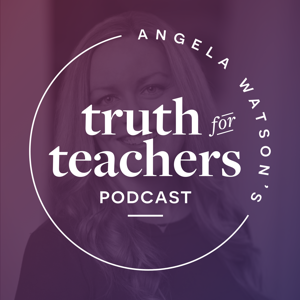
1,248 Listeners

10,416 Listeners

3,382 Listeners

422 Listeners

426 Listeners
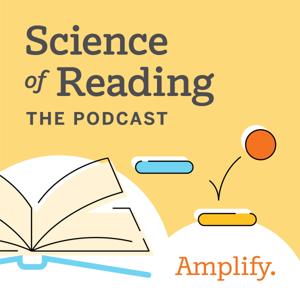
644 Listeners

209 Listeners

571 Listeners
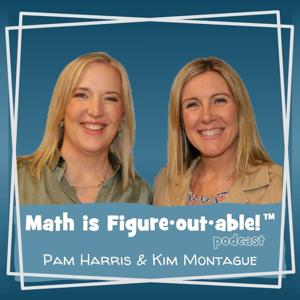
257 Listeners

206 Listeners
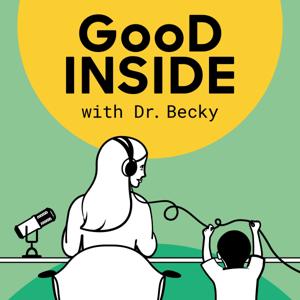
4,493 Listeners

42 Listeners

177 Listeners
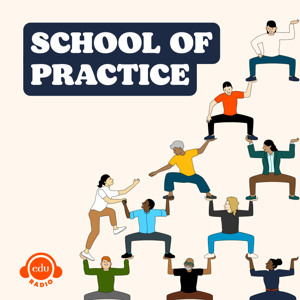
29 Listeners