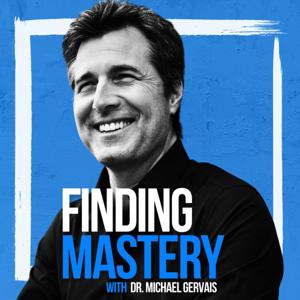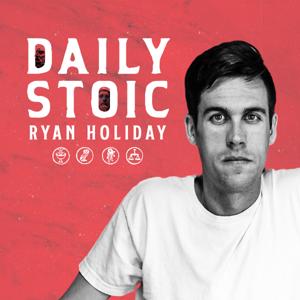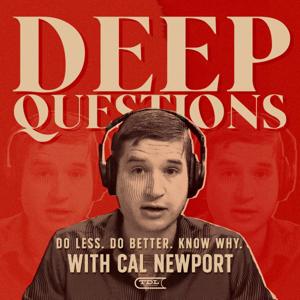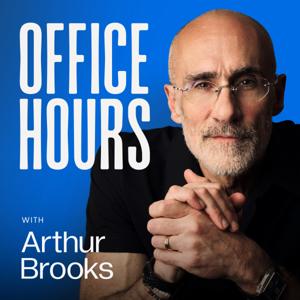In this week’s episode of the Working With Podcast, I answer a question about getting overloaded email under control .
Links:
Email Me | Twitter | Facebook | Website
The Beginners Guide To Building Your Own COD System
The Working With… Podcast Previous episodes page
Carl Pullein Coaching Programmes
The 2019 Edition of Your Digital Life 2.0
Script
Hello and welcome to episode 68 of my Working With Podcast. A podcast created to answer all your questions about productivity, GTD, time management, self-development and goal planning. My name is Carl Pullein and I am your host for this show.
I can’t believe it has taken 68 episodes to finally get to one of the biggest problems people face when it comes to productivity and time management and that is email. We all have it, and for most people, it is out of control and inboxes just get bigger and bigger every day. So, this week we are going to tackle the issue and hopefully help you to finally get email under control and, more importantly, make it so it is easily manageable and it never gets out of control again.
But first, I am excited to tell you all that the 2019 edition of my most popular, complete productivity and time management course has just been released. Your Digital Life 2.0 Online, the 2019 edition is now available and this year I have added a brand new workbook you can download and keep so you have a ready reference guide for when things slip. Also, I have added a number of new classes around the Golden 10 and the 2+8 Prioritisation systems AND… I have updated the freebies so now you have access to two of my most recent courses for FREE!
So go on and check it out. The link to the course details is in the show notes. This course WILL give you everything you need to become super productive and much better at time management.
Okay onto this week’s question and that means it’s time for me to hand you over to the mystery podcast voice for this week’s question.
This week’s question comes from Greg. Greg asks, Do you have any tips to help me get my email under control. I have over 4,000 emails in my inbox and I just do not know where to start to get this mess under control. Any help would be much appreciated.
Thank you, Greg, for this excellent question.
Okay, first up. Email is just another task input we have to make a decision about. Whenever a new email comes in, we need to decide what it is and what we need to do with it. Email is unique in many ways though. Unlike regular tasks, where you add it to your inbox, with email someone else is adding it to your inbox. You don’t have much control over what and how much comes in each day. Or do you?
You see, part of the problem is we sign up for all sorts of newsletters, promotions and other services and each day those services and newsletters come in. Day after day. Because we have no control over when these newsletters and promotions come in we just let them pile up. They invade our inboxes and just sit there waiting to be dealt with. But of course these emails are not important and so we just leave them, hoping that we will have time soon to go through them and read them. Which we don’t do.
So, here’s my first tip. Get them out of your inbox. Instead, create a webmail account. You could create a Gmail or Hotmail account for instance and only have that account available to you through the internet. Do not put this account into your email app. Only allow yourself access to it through the internet.
Other things you can use this account for is online shopping. Every time you order something use this email address. The companies you buy from will use your email address to send you offers and other promotional emails after you have ordered something, some of which you may be interested in. So having this extra email address just for your shopping and newsletters is a great way to get a lot of the email you receive each day out of your mail email accounts.
All you need to do then is create a recurring task in you





 View all episodes
View all episodes


 By Carl Pullein
By Carl Pullein