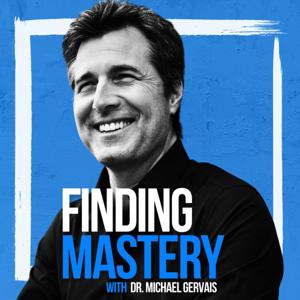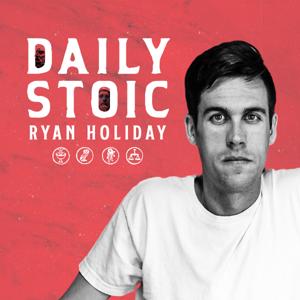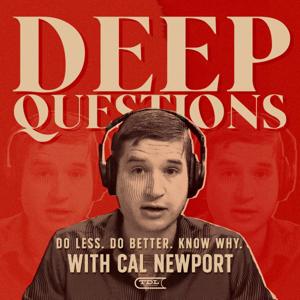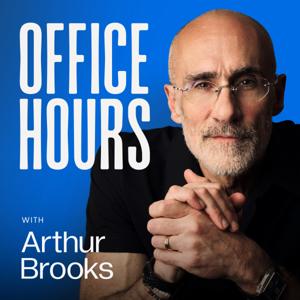Podcast 73
In this week’s episode of the Working With Podcast, I answer a question about how to organise all you digital files.
Links:
Email Me | Twitter | Facebook | Website
The Beginners Guide To Building Your Own COD System
The Working With… Podcast Previous episodes page
Carl Pullein Coaching Programmes
From Disorganised To Productivity Mastery in 3 Days
Script
Hello and welcome to episode 73 of my Working With Podcast. A podcast created to answer all your questions about productivity, GTD, time management, self-development and goal planning. My name is Carl Pullein and I am your host for this show.
This week I have a question from many people about how to name and manage your digital files. A dangerous topic as I know a few people have some very strong views on filing and how to organise their digital data. But, I’m not one for running away from difficult topics and so in this episode, I will share with you how I organise my own files and let you decide if my system is worth trying.
Don’t forget, if you have enrolled in my From Disorganised to Productivity Mastery in 3 days course you now have a nice update waiting for you. I have updated a few of the existing parts but more excitingly I have added an extra day. This one is Day 4 and Beyond and it gives you a number of strategies to help you to maintain your system once you have it up and running and it comes face to face with the world.
Just head over to your dashboard on my learning centre and you will find everything you need right there.
Any of you haven’t enrolled yet, then you can enrol in this fantastic beginners course and get yourself an early-bird discount. All the details are in the show notes.
Okay, onto the question and that means it’s time to hand you over to the mystery podcast voice for this week’s question.
This week’s question comes from Emile, Dennis and Sally. They ask: How do you manage your files on your computer, Carl?
Thank you all for your question.
Now, this is apparently a controversial subject. Many people have their own filing methodology and best practices that they swear by and anything else is wrong, wrong, wrong.
The truth is, of course, is a little more complex than that. Each of us thinks differently. We organise our things differently and our brains are wired differently. This means the only right way to organise your files and folders is the way that works for you.
Now I organise my folders by year. I’m told this is a stupid way of organising files, but I’ve been organising by year since 1997 and I have never had a problem finding files I want even if the last time I looked at a file was 10 years ago.
The reason I organise by year is that the older a file is, the less likely I am going to need it. As the years go by the likelihood I will need the file decreases. For example, if I did a workshop for a client 5 years ago, the materials for that workshop would now be out of date. However, if there were some parts of the workshop I would like to reuse. I would then go to my 2014 folder (which is now on an external hard drive labelled 2012 - 2015) find the clients name and retrieve the workshop folder. I can then review the materials, select the parts I want to update and reuse and copy those into my 2019 client’s folder.
I copy the contents because by the time I have finished updating the materials they will be different. That scenario is very rare though.
On a day to basis, I use my computer’s build in search functionality. I work in the Apple environment. My computer’s a Mac and I also use an iPhone and iPad. So rather than reinventing the wheel I simply use Apple’s search and filing options. This means I use Spotlight to find files and iCloud to store my current files.
By “current files” I mean files I am using at the moment or have been working on for the two or three months.
What this means is Keynote files I am working at this moment are in my iCloud Keynote folder and tagged by company or personal. I only use





 View all episodes
View all episodes


 By Carl Pullein
By Carl Pullein