
Sign up to save your podcasts
Or




Please consider donating today. Visit https://mormondiscussions.org/ or https://mormondiscussionpodcast.org/ and Click the Donate Button and select your favorite podcast or donate to the entity generally by selecting “Mormon Discussion Inc.” Please help us help the next wave of folks who will need support
OTHER WAYS TO SUPORT US
Donorbox – Simply visit https://donorbox.org/umbrella-entity and simply fill out the on screen form
Youtube – You can donate through our Youtube Channel by visiting https://www.youtube.com/c/MormonDiscussionsInc and clicking any of our videos and once into a video you should see a DONATE NOW section to the right or below the video. Simply follow the on screen prompts.
Amazon Smile – Don’t forget to use Amazon Smile for your amazon purchases. It is easy to change the settings on your mobile app (phone) or to create a bookmark on your bookmark bar of your laptop or desktop that automatically pulls up your amazon as a Amazon Smile link with “Mormon Discussion Inc.” as your designated Charity. https://www.aboutamazon.com/news/community/how-to-sign-up-for-amazonsmile An easy way to support Mormon Discussion Inc and its array of podcasts is to add the Amazon Smile url to your bookmark bar instead of the standard Amazon url with Mormon Discussion Inc as your designated charity. You can also change the settings of your Amazon app on your phone or other devices to have Amazon Smile with Mormon Discussion as your designated Charity. Simply 1.) Update your Amazon App in the app store, 2.) hit the three bar icon on the bottom right, 3.) click settings at the very bottom, 4.) Click AmazonSmile and follow the prompts. And Walah… every purchase now sends a few cents to Mormon Discussion Inc. and over the course of a year this adds up to $1000’s of dollars How to sign up for AmazonSmile How to use AmazonSmile on a web browser: Visit smile.amazon.com Sign in with the same account you use for Amazon.com Select your charity Start shopping! Remember to checkout at smile.amazon.com to generate donations for your chosen charity. Tip: Add a bookmark to make it easier to shop at smile.amazon.com. How to use AmazonSmile using the Amazon app on your mobile phone: Open the Amazon Shopping app Navigate to the main menu (≡) Tap on Settings and then select “AmazonSmile” Select your charity and then follow the on-screen instructions to turn ON AmazonSmile in the mobile app Once AmazonSmile has been activated in your app, future eligible app purchases will generate a donation for the charity you have selected. Note: The tablet app is not yet supported. Please visit smile.amazon.com/onthego to learn more.
EBAY – You can add a charity to your ebay listings. Simply visit https://www.charity.ebay.com/help/seller and follow the instructions there to attach us as your charity for these listings.
Through Your Employer – Several Donators have programs through the company they work with where you can pick a charity and make a donation and your employer will match that donation up to a certain amount.
Send a Check – You can mail a check to us. Simply make the Check out to Mormon Discussion Inc. and send to 90 S. Nielson Dr., Washington Utah 84780
 View all episodes
View all episodes


 By Brittney Hartley & Bill Reel
By Brittney Hartley & Bill Reel




4.8
115115 ratings

Please consider donating today. Visit https://mormondiscussions.org/ or https://mormondiscussionpodcast.org/ and Click the Donate Button and select your favorite podcast or donate to the entity generally by selecting “Mormon Discussion Inc.” Please help us help the next wave of folks who will need support
OTHER WAYS TO SUPORT US
Donorbox – Simply visit https://donorbox.org/umbrella-entity and simply fill out the on screen form
Youtube – You can donate through our Youtube Channel by visiting https://www.youtube.com/c/MormonDiscussionsInc and clicking any of our videos and once into a video you should see a DONATE NOW section to the right or below the video. Simply follow the on screen prompts.
Amazon Smile – Don’t forget to use Amazon Smile for your amazon purchases. It is easy to change the settings on your mobile app (phone) or to create a bookmark on your bookmark bar of your laptop or desktop that automatically pulls up your amazon as a Amazon Smile link with “Mormon Discussion Inc.” as your designated Charity. https://www.aboutamazon.com/news/community/how-to-sign-up-for-amazonsmile An easy way to support Mormon Discussion Inc and its array of podcasts is to add the Amazon Smile url to your bookmark bar instead of the standard Amazon url with Mormon Discussion Inc as your designated charity. You can also change the settings of your Amazon app on your phone or other devices to have Amazon Smile with Mormon Discussion as your designated Charity. Simply 1.) Update your Amazon App in the app store, 2.) hit the three bar icon on the bottom right, 3.) click settings at the very bottom, 4.) Click AmazonSmile and follow the prompts. And Walah… every purchase now sends a few cents to Mormon Discussion Inc. and over the course of a year this adds up to $1000’s of dollars How to sign up for AmazonSmile How to use AmazonSmile on a web browser: Visit smile.amazon.com Sign in with the same account you use for Amazon.com Select your charity Start shopping! Remember to checkout at smile.amazon.com to generate donations for your chosen charity. Tip: Add a bookmark to make it easier to shop at smile.amazon.com. How to use AmazonSmile using the Amazon app on your mobile phone: Open the Amazon Shopping app Navigate to the main menu (≡) Tap on Settings and then select “AmazonSmile” Select your charity and then follow the on-screen instructions to turn ON AmazonSmile in the mobile app Once AmazonSmile has been activated in your app, future eligible app purchases will generate a donation for the charity you have selected. Note: The tablet app is not yet supported. Please visit smile.amazon.com/onthego to learn more.
EBAY – You can add a charity to your ebay listings. Simply visit https://www.charity.ebay.com/help/seller and follow the instructions there to attach us as your charity for these listings.
Through Your Employer – Several Donators have programs through the company they work with where you can pick a charity and make a donation and your employer will match that donation up to a certain amount.
Send a Check – You can mail a check to us. Simply make the Check out to Mormon Discussion Inc. and send to 90 S. Nielson Dr., Washington Utah 84780
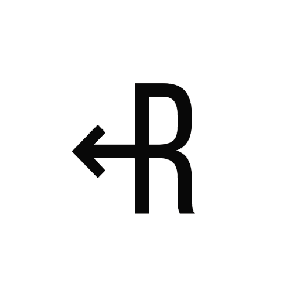
782 Listeners

2,645 Listeners
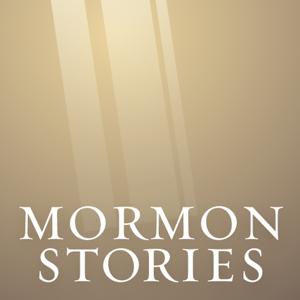
5,520 Listeners

631 Listeners

330 Listeners

1,322 Listeners
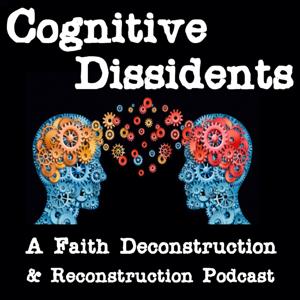
46 Listeners

274 Listeners

164 Listeners

11 Listeners
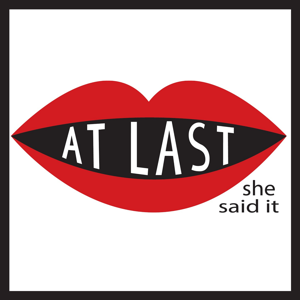
1,048 Listeners
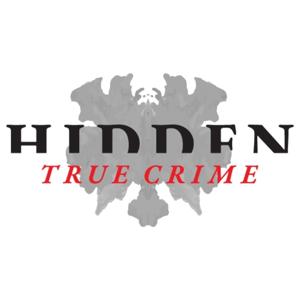
2,393 Listeners

335 Listeners

148 Listeners

837 Listeners

651 Listeners

500 Listeners
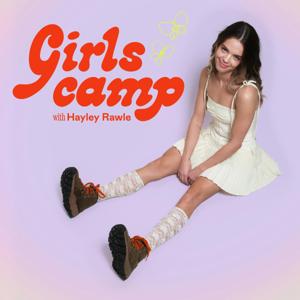
1,857 Listeners

1,408 Listeners

179 Listeners
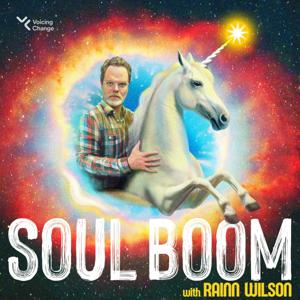
734 Listeners