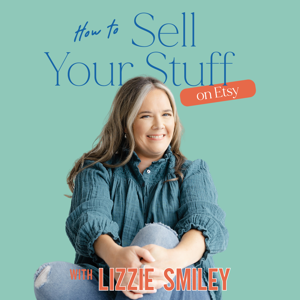Update November 2020: Tailwind officially changed the name of Tailwind Tribes to Tailwind Communities.
Today we’re going to be covering everything you need to know about how to use Tailwind Tribes in 2020. We get questions about this topic in our Facebook group all the time.
So I’m so excited to talks about the Tribes feature with Alisa Meredith. Alisa works at Tailwind, and also helps online entrepreneurs with Pinterest, blogging, content strategy and creation at Alisameredith.com.
Kate’s Productivity Tip
Before we dive into that topic, I’m excited to share another productivity tip with you.
Yesware is an email template software that integrates with Gmail. When someone emails us with a question about pricing, information on hiring, affiliates or course links, we use a series of pre-written template emails to respond to these inquiries.
This simple hack saves us so much time, since we’re not writing the same email messages over and over.
This post contains affiliate links, which means if you make a purchase through these links, I may receive a small commission at no extra cost to you. Click here to read my full disclosure policy.
How to Use Tailwind Tribes in 2019
What Are Tailwind Tribes?
The Tailwind Tribes feature is a great reciprocity tool that helps other people share your pins on Pinterest while you share their content. It saves you time because it’s a feature within our favorite scheduling tool, Tailwind.
Today, Alisa (who works at Tailwind) & I talk about the who, what, when, where, why of Tailwind Tribes. We also chat about how you can determine if Tailwind Tribes is right for your business.
Tailwind has been around since 2015. It is a scheduling and analytics tool for Pinterest. Tribes is a function within Tailwind. They consist of groups of like-minded bloggers and creators who come together in order to share each other’s content.
You need to be pinning content regularly to appease the Pinterest Gods, whether that is your own engaging content or someone else’s. Tribes make it super easy to pin regularly.
Related: How to Master Tailwind
Where Can I Find Tribes?
Whether you have a paid or a free trial Tailwind account, you will find tribes in your menu on the left-hand side of the screen, right under your weekly summary.
The easiest way to join tribes is to use the “Find A Tribe” option on Tailwind and search by keyword or tags. You’ll be able to see if you recognize any tribe members or have any connections in any of the tribes listed. You can also click and see the activity level and check out a preview of the tribe content. That will help you to determine if the content is applicable and relevant to your audience.
How Many Tribes Should I Join?
With the free plan, you can join up to five tribes and see how they work out for you. It might feel a little overwhelming to keep up with them at first, so you can add or take away as you continue using them.
Depending on your personality, you can decide whether you want to start out by creating your own tribe or join someone...





 View all episodes
View all episodes


 By Kate Ahl
By Kate Ahl