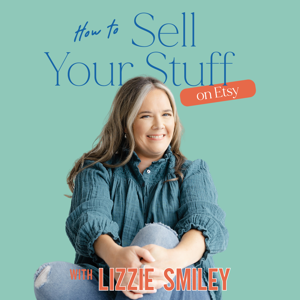One of the questions we get all the time is how to create the best boards for Pinterest. So today, I’m going to cover how to create the best boards for your brand and niche.
We pride ourselves on staying up-to-date on all things Pinterest marketing. We send out a weekly Pinterest newsletter that is full of Pinterest articles, tips, and helpful resources. Make sure you sign up here so you don’t miss a beat.
What Are Pinterest Boards?
Some of you are totally new to Pinterest and don’t know anything about boards.
Think about pre-computer days. Back in the day, we had magazines we would pull things out of and binders to place them in.
When Pinterest came along in 2010, we had a place to capture an idea from online and a virtual binder to place it in – that virtual binder is known as a Pinterest board.
These boards are able to be categorized. As a marketer, they are what you use to organize your content to tell help your audience understand what you are all about.
Personal Boards vs. Group Boards
There are 2 types of boards on Pinterest: personal boards and group boards.
Personal boards are those that live on your profile. You are the only person that can pin to them or edit them. You can move your pins around (even delete pins — but don’t do it!). You are the boss of your personal boards.
Group boards live on your profile but can be owned by someone else. Or maybe you created the group board and have several other Pinterest users that you’ve authorized to pin to that group board.
Group boards are a great idea for service-based industries, especially for photographers, wedding based businesses, or even branding businesses. The Pinterest board is a vehicle through which you can share ideas in a visual way with clients.
How to Create the Best Boards for Pinterest
Creating Your First Pinterest Boards
If you are totally new to Pinterest and haven’t created any boards yet, here is the advice I always give:
Start out with 5-10 boards that fit your brand.
For example, if I just starting out with Pinterest marketing for Simple Pin, I would create the following boards:
• Simple Pin Media
• Simple Pin Podcast
• Pinterest Tips for Business
• Pinterest Marketing Ideas
• Pinterest Strategies
• Pinterest Marketing for eCommerce Business
• Pinterest Marketing for Bloggers
• Social Media Marketing Tips
Every single piece of content that I create can be pinned onto every single one of these boards.
Make a list of 10-15 ideas on notebook paper and take some time to create group board names that will serve you well in search. Search on Pinterest for board topics to see what board names comes up in the search results.
My best advice when it comes to board names — be niche-specific. If you make gluten-free pies, instead of just having “Best Pie Recipes” use “Best Gluten-Free Pie Recipes” as your board title.
After you create your board, immediately save 3-5 pins to each board. Don’t bother with scheduling the pins, just pin them straight to your boards on your computer.
Don’t spend time creating custom board covers. It’s a waste of time unless you do it while binge-watching Netflix. But it would still be better to use that time to update past content for Pinterest.
...





 View all episodes
View all episodes


 By Kate Ahl
By Kate Ahl