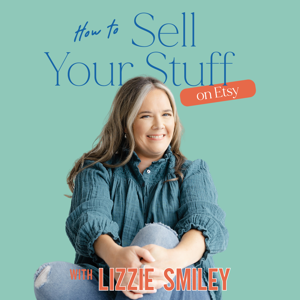Pinterest visual search is a valuable SEO tool on Pinterest. Learn how to use it to increase exposure for your pins.
In this episode, I am talking to Jennifer Priest about Pinterest visual search. Jennifer is going to share some of her hacks for using visual search to plan out her content.
Here’s a quick recap of Pinterest Visual Search.
If you’re not familiar with Jennifer, she’s been on the podcast a couple of times before. In episode 112, we took a deep dive into learning all about using hashtags on Pinterest.
In episode 122, we discussed Pinterest communities, which are not active on the platform anymore. And that goes to show how quickly things can change in our Pinterest marketing and why you want to stay up-to-date on what’s current.
How to Use Pinterest Visual Search
Visual search is an actual tool that you can use on Pinterest to search for something specific based on another pin or a picture you take with your phone (Lens).
Have you noticed the small button in the bottom right corner of every pin? If you click it, it allows you to hone in on one area of the pin and will populate more search results based on what you are focused on.
When we talk about visual search, we also need to think about our images. We are not just drawing the user in through our text overlays. Our visuals are the first thing that catches, (or doesn’t catch) their eye.
If we are only focusing on keywords, and not on our images, we are only solving half of the puzzle.
The Related Pins Rabbit Hole
If you haven’t spent time on the Pinterest Engineering blog, you need to get on it. This blog is a behind-the-scenes look at what is being built for Pinterest. One of the first posts that helped Jennifer understand visual search was “Keeping Related Pins Fresh”.
This post talks about using AI to categorize images so that they can be shared in the Related Pins area that we all find ourselves falling into. The Related Pins rabbit hole accounts for 40% of the interaction that is taking place on Pinterest.
Nailing your images allows Pinterest to match them to other images and then show them to people. This is a good thing because it allows you to receive traffic in a new and powerful way.
Nailing Your Pinterest Images
One of the mistakes Jennifer sees people making is taking a ton of photos that they think are great and that humans understand. But Pinterest might not.
For example, you might take a photo of an apple pie and it looks beautiful. You and other users on Pinterest see an apple pie… Pinterest sees a bundt cake. This really happens.
Your planning has to start when you’re taking your photos. Research images on Pinterest itself. What images are the most eye-catching and at the top of the feed? Take plenty of photos so that you have options to test on the platform.
Learn more about how to capture the pinner’s attention through your Pinterest images.
Using Secret Boards to Test Images
After you do your photoshoot, or you have stock photos that are similar to what you plan to shoot, you can test them on Pinterest using secret boards.
Don’t edit your photos. You want them to be raw. Upload them to a secret board on Pinterest. Jennifer’s board says “test” with no description. You want to give Pinterest as little information as possible about the image ̵...





 View all episodes
View all episodes


 By Kate Ahl
By Kate Ahl