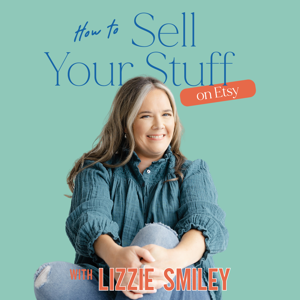Pinterest account suspended and wondering what to do? We’ve got you covered in this episode.
Over the past several months, there seems to be a phenomenon that’s happening more frequently to bloggers who use Pinterest for marketing: their Pinterest account gets suspended for no apparent reason.
Today we’ll be covering what you should do if your Pinterest account gets suspended. It doesn’t happen very often. BUT if it happens to you, there are steps you can take to get your account reinstated with Pinterest.
What to Do When Your Pinterest Account is Suspended
This post contains affiliate links, which means if you make a purchase through these links, I may receive a small commission at no extra cost to you. Click here to read my full disclosure policy.
Why Was My Pinterest Account Suspended?
In the last six years, we have worked with hundreds of clients and hundreds of accounts. We’ve only had an account marked as spam a handful of times. Almost every time, it’s been an accident.
Pinterest makes routine sweeps of the platform to get rid of actual spam accounts. These are accounts that pin the same thing 100 times a day or they pin sketchy content. If you have a Tailwind account, you might notice these sweeps when the follower count goes down.
It’s good that Pinterest does this, even if it means you lose followers. But in this process, sometimes legitimate users get caught up in the sweep. This makes it easy to freak out and think you did something wrong.
Related: Do Followers Matter on Pinterest?
How do you know if this has happened to you?
If you click on a pin and try to go to your website and it tells you that the website was blocked (or something similar), that’s an indicator that your account has been marked as spam and suspended. If people are still able to visit your site (even if your Pinterest traffic is down), you have not been marked as spam.
Again, having your account suspended by Pinterest is typically just an accident. Don’t be too worried about being stuck in “Pinterest Jail” just because you pinned the same thing twice.
What To Do If a Pinterest Account Suspension Happens to You
What should you do if it does happen to you?
First, take a deep breath. Calm down.
Your account can be reinstated. However, it will take a lot of emails and could take up to ten days. As long as you’re continuing to talk to Pinterest and staying on top of it, your account will be reinstated. I’ve seen it happen hundreds of times.
If you have a contact person, (this could be a Pinterest rep if you’re doing promoted pins) contact them.
Second, determine which type of suspension you are dealing with. There are different types of suspension:
* Account suspension – this means you have no access to your account. Your pins will still continue to drive traffic to your site, but you cannot access your account.
* Blocked account – you will have access to your account and people will still be able to find you, but all of your links will be broken (which means no traffic).
Contacting Pinterest About Account Suspension
Once you determine what suspension form you are dealing with, you need to go to the Pinterest help desk.
You can choose Appeal when contacting them, choosing between “appeal account suspension” or “Pinterest blocked my site,” depending on which applies to you. Fill in the form and submit it to Pinterest.





 View all episodes
View all episodes


 By Kate Ahl
By Kate Ahl