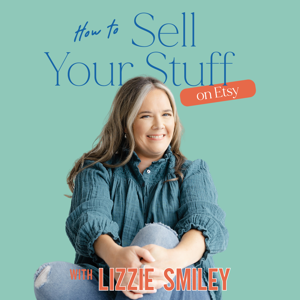Whether you are brand new to Pinterest or have had an account for years, it’s important to make sure that your Pinterest settings are up to date and that you are aware of what’s new.
There have been some changes in the settings of Pinterest recently. I discovered this when those of us in The Simple Pin Collective recently worked on refreshing and reviving our Pinterest accounts. There were a lot of areas in my Pinterest account settings that I hadn’t gone through in quite a while, that needed to be changed and/or updated.
If you are brand new to Pinterest, this podcast will help you as you set up your Pinterest profile. If you’ve had your account set up for a while, this podcast will walk you through a Pinterest settings audit where you’ll discover what needs to be updated.
But before I dive into all things Pinterest settings, let me remind you of everything we offer here at SPM to serve you.
If you are ready to outsource your Pinterest management, we would be happy to help you with that. But don’t forget that we can also help you rock pin creation, video pin creation, and promoted pin management.
And of course, we have plenty of resources for the Pinterest DIYers as well. We have the Simple Pin Collective (mentioned above), which is our Pinterest marketing community, the Simple Pin podcast, where I give you simple and actionable steps to DIY your Pinterest marketing and a very active Facebook group.
Let’s roll up our sleeves and begin our Pinterest settings audit!
When you go to your Pinterest profile (www.pinterest.com/yoururl), you’ll see an “edit profile” button right next to your name. There are a variety of different settings you can change. It can feel overwhelming.
It’s best to begin at the beginning.
Categories of Pinterest Settings
1. Pinterest Profile Information
The very first thing to tackle is editing your profile. Your profile tells people who you are and what you do.
If you’re new to Pinterest or haven’t updated your Pinterest profile in a while, take 30 minutes out of your day to work on that. You want to make sure that when people visit your profile, they automatically know what you’re all about.
If you have not updated your photo in a while, make sure you do that. You can also choose to use your brand logo instead of a photo of yourself if that makes sense for your particular brand.
Keep in mind that Pinterest users don’t go to Pinterest to follow people. They use Pinterest to find solutions and ideas. Nevertheless, your profile should be well-organized and have a great picture so that those people who randomly find themselves on your profile page want to follow you.
While it’s important to keep your profile updated, you don’t want that to obsess about and spend a lot of time on. Your time should be spent on updating pin images, descriptions, and keywords.
Editing the Display and Username
Your display name is limited to 65 characters. If your people are familiar with you and what you do, you don’t have to worry about adding keywords. I use the keywords “Pinterest Marketing & Management” to identify what I do.





 View all episodes
View all episodes


 By Kate Ahl
By Kate Ahl