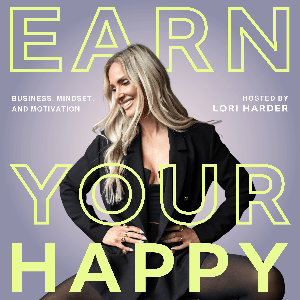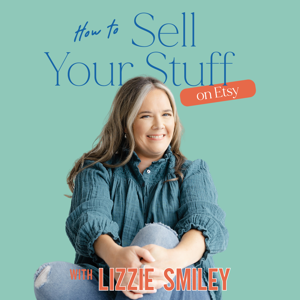Today we are talking about how to use Pinterest pin statistics to improve your marketing strategy. We’ve talked about this topic several times before on the podcast (e.g., Why Pinterest Analytics Should be Defining Your Strategy and Understanding Pinterest Analytics) . But Pinterest seems to be in a constant state of flux when it comes to its stats.
Let’s just say that this constant state of flux makes it important for you to stay on top of the latest information. So, we’re going to unpack some of these latest Pinterest stats and get to the heart of what you need to know.
Before we get into that, I have some exciting news for our eCommerce listeners here at Simple Pin Media! We’ve been listening and we hear your pain points, so…
We’ve created a new eCommerce Kickstarter package!
This awesome new package is a hybrid of management and consulting.
It’s a 6-week program bringing together your eCommerce goals, our image team, and a dedicated account specialist focused on your specialty to advise you on shop integrations and more.
We’re ready to give you that kick-start your Pinterest marketing needs!
While you’re on our site, you can check out all of our other services including our new consult calls. We know that you have specific needs for your business industry, so we have targeted our calls to your specific needs:
* organic strategy
* Pinterest ads
* eCommerce
* Teachers Pay Teachers.
We are a Pinterest marketing agency with a full suite of services. We’ve worked with over 700 Pinterest accounts, managing billions of monthly Pinterest impressions and millions of Pinterest sessions for our clients each month.
We want to help you reach your goals!
Let’s dive into Pinterest stats.
Various Pinterest pin statistics have come and gone over the years and the analytics dashboard has improved. Pinterest has expanded and updated its library of terms to give you more details than what was available just a couple of years ago. But many of you are still left wondering what you are looking at and what each number means.
This is especially true if you are new to Pinterest.
Today, we’re going to dive into the Pinterest analytics dashboard, talk about what you will see, give you some definitions, and provide you with some action items.
Before We Get Started
There are a few things to keep in mind when looking at Pinterest stats:
* Features and their associated analytics vary by format (standard pin, video pin, idea pin, etc.) and what is available in your home country.
* To view pin stats, you’ll need to have a business account. It’s free, super easy to set up. You’ll need one to view the insights we are discussing today. It’s also against the Pinterest terms of service to operate with a personal Pinterest account if you are selling something.
* To see stats for pins created by others from your website, make sure you claim your website on Pinterest.





 View all episodes
View all episodes


 By Kate Ahl
By Kate Ahl