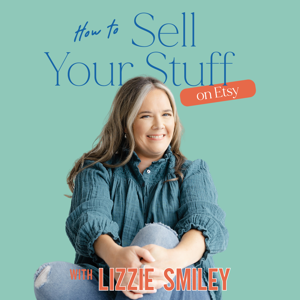Updated October 2019
Some of the most common questions I get here at Simple Pin are about images. Everybody wants to know how to create stunning visuals for their page. So today I have a returning guest here to talk about creating Pinterest images that will get you clicks.
–> Before reading through this, download our FREE Pinterest image guide so you’re prepared to take notes and take action.
Cassie Johnston of Wholefully joined me on Episode 7 of the podcast to talk about using Amazon affiliates to boost your blog income. But the thing about Cassie is that she has some seriously stunning images on her Pinterest page. For example, check out this smoothie pin that went completely and totally viral, and this simple but amazingly gorgeous pin for flavored water that has been pinned and repinned thousands of times.
Creating Pinterest Images that Get Clicks
When that smoothie pin went viral, Cassie heard from so many people that had come to her blog for the recipes she was writing about. Many of them told her that they felt stupid asking how to make smoothies like it was something that people just “know”.
This opened up a whole new market to Cassie, one that prompted her to create a series of posts on baseline recipes (e.g., overnight oats, infused water, and juicing) to help people eat more healthy. She modeled new pins after the one she had created for the smoothies since it was so successful.
Include Multiple Recipes per Post
Part of the allure of these types of pins is that the associated post promises more than one recipe. But rather than the reader having to click through multiple pages of the blog to get all the recipes, they are all right there in one post. We talked about this same strategy recently with Melissa from Bless This Mess, who is also using the multiple recipes per post formula to gain long-term results on Pinterest.
The reader feels gratified that they aren’t having to click all over the internet to get a couple of recipes that were promised in a pin. When your reader is happy, they share your content more. The other benefit to both you and your reader is that if they don’t like one of the recipes, the entire post isn’t wasted on them.
Take Cassie’s smoothie post for example. Someone might not care for one or two of the recipes in the post, but if they like the others, they are going to share the post. So it allows you to reach a larger audience just by adding a few more options within a post.
“A sure way to beat the Pinterest algorithm is to create great content. The cream always rises to the top.” ~Cassie
Learn to Create Beautiful Pinterest Images
If you are just learning how to create Pinterest images, where do you start? How do you get to a point where you can create gorgeous visuals like Cassie?
When Cassie was in high school, she began playing around with graphics. She loved creating images and computer wallpaper for some of her favorite bands, (NSYNC, anyone?). When a teacher saw some of her work, she shared with Cassie that it was a viable career option. She did end up getting a degree in graphic design, but she doesn’t want that to scare anybody away from creating their own images!
So while she does have that graphic design degree, Cassie has never taken any type of photography cour...





 View all episodes
View all episodes


 By Kate Ahl
By Kate Ahl