
Sign up to save your podcasts
Or


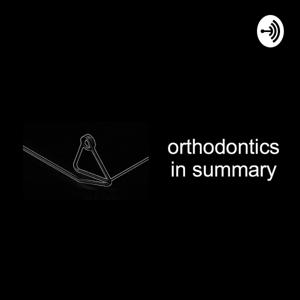

Join me for a summary of Dalia El Bokle’s lecture exploring finishing in orthodontics. Part 3 focuses on digital indirect bonding, from scan to tray production
Introduction
Straight wire appliance – based on bracket placement will correct tooth in 3 planes of space
· Not true – evidenced by finishing bends
Ideal bracket placement through indirect bonding IDB
· Level marginal ridges posteriorly
· Constant smile arc anteriorly
Digital indirect bonding time saving
· Brackets placed Layman 2019
o Time saving
§ 21 minutes – digital indirect bonding Vs manual direct bonding
§ 8 minutes – clinical time indirect Vs direct bonding
Different methods of making an indirect digital bonding tray
Method 1:
· Printed model
· VFR transfer tray
· Transfer tray made from the model
Method 2
· Printer tray (not model)
· Cost $105
· Tray biocompatible tray
· Cover occlusal half of the teeth and lingual aspect
· Insert bracket into model
· Advantage
o No model printing
o Clean base technique
Method 3 –
· Key pads – digitally planned material between bracket base and tooth
o Customises the bracket base
o Advantage
§ Less flash
§ Accuracy of bracket position in on the keypad
§ Torque + in and out can be customised per tooth
· Models printed
· Lab place the brackets manually with composite onto the model with jigs
· Transfer tray made from the model
Case submission for DIDB
· Send STL file to lab
· Prescription for set up, e.g.
o Bracket selection customisation: Standard Damon Brackets, low torque lower incisors, high torque LL4.
o Teeth bonded: 7-7 Upper and lower
o Bracket positioning customisation: Smile arc – 0.5mm incisal U1s Vs U2s
· Clinician approval of set up
o Library of brackets – specify which type of bracket
Digital indirect bonding workflow overview
1. Scan patients
2. Orthodontist prescription
3. CAD –Software system to place bracket and customise base / bracket
4. Print model
5. Brackets placed on model: allowing for bracket base customisation through either keypads or jigs, customising bracket base with composite
6. CAM - Lab design indirect bonding tray (IBT)
a. VFR
b. Silicone transfer tray / Memosil material
7. Process IBT
8. Post processing chemical and UV light
9. Insert bracket into tray with key holes as guides
Advantages of DIDB
· Full digital pathway with scanning
· Less working time
· Fewer appointments
· Can alter prescription
Disadvantage
· Cost
· Learning curve
· Production waste
 View all episodes
View all episodes


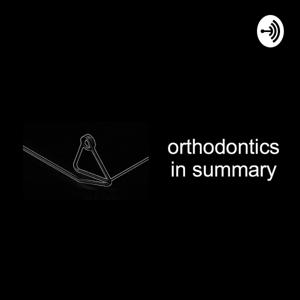 By Farooq Ahmed
By Farooq Ahmed




5
77 ratings

Join me for a summary of Dalia El Bokle’s lecture exploring finishing in orthodontics. Part 3 focuses on digital indirect bonding, from scan to tray production
Introduction
Straight wire appliance – based on bracket placement will correct tooth in 3 planes of space
· Not true – evidenced by finishing bends
Ideal bracket placement through indirect bonding IDB
· Level marginal ridges posteriorly
· Constant smile arc anteriorly
Digital indirect bonding time saving
· Brackets placed Layman 2019
o Time saving
§ 21 minutes – digital indirect bonding Vs manual direct bonding
§ 8 minutes – clinical time indirect Vs direct bonding
Different methods of making an indirect digital bonding tray
Method 1:
· Printed model
· VFR transfer tray
· Transfer tray made from the model
Method 2
· Printer tray (not model)
· Cost $105
· Tray biocompatible tray
· Cover occlusal half of the teeth and lingual aspect
· Insert bracket into model
· Advantage
o No model printing
o Clean base technique
Method 3 –
· Key pads – digitally planned material between bracket base and tooth
o Customises the bracket base
o Advantage
§ Less flash
§ Accuracy of bracket position in on the keypad
§ Torque + in and out can be customised per tooth
· Models printed
· Lab place the brackets manually with composite onto the model with jigs
· Transfer tray made from the model
Case submission for DIDB
· Send STL file to lab
· Prescription for set up, e.g.
o Bracket selection customisation: Standard Damon Brackets, low torque lower incisors, high torque LL4.
o Teeth bonded: 7-7 Upper and lower
o Bracket positioning customisation: Smile arc – 0.5mm incisal U1s Vs U2s
· Clinician approval of set up
o Library of brackets – specify which type of bracket
Digital indirect bonding workflow overview
1. Scan patients
2. Orthodontist prescription
3. CAD –Software system to place bracket and customise base / bracket
4. Print model
5. Brackets placed on model: allowing for bracket base customisation through either keypads or jigs, customising bracket base with composite
6. CAM - Lab design indirect bonding tray (IBT)
a. VFR
b. Silicone transfer tray / Memosil material
7. Process IBT
8. Post processing chemical and UV light
9. Insert bracket into tray with key holes as guides
Advantages of DIDB
· Full digital pathway with scanning
· Less working time
· Fewer appointments
· Can alter prescription
Disadvantage
· Cost
· Learning curve
· Production waste
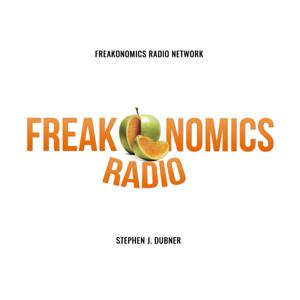
32,012 Listeners

5,008 Listeners

148 Listeners

30,219 Listeners

112,484 Listeners

56,536 Listeners
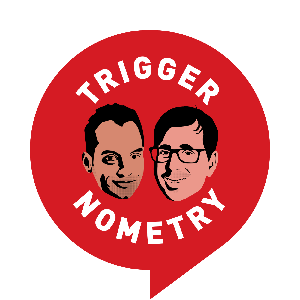
2,120 Listeners

101 Listeners

75 Listeners

23 Listeners

733 Listeners

29,154 Listeners

671 Listeners

17 Listeners

18 Listeners