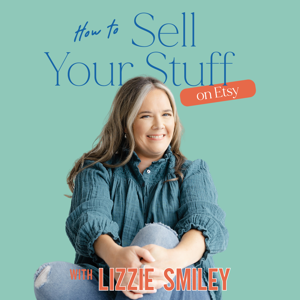Today’s episode is geared towards anyone who is completely new to Pinterest or those of you who want to rebrand your personal profile into a business profile. We’re going back to the beginning and starting with the basics of how to create a Pinterest business account.
When you’re done listening to this episode, can you do me a favor? Share this episode with someone who is new to Pinterest marketing! It would mean so much to me and I know it would be helpful for the person you share it with.
Starting At the Very Beginning
A lot of people have asked me recently,
“how do I even create a Pinterest account?”
or
“how do I transform my personal account into a business account?”
Let’s walk through these steps from the very beginning.
How to Create a Pinterest Business Account from Scratch
Sign up with Pinterest using your name and email. I would recommend using your business email address.
Pinterest will ask you to pick a username for your profile, which will also be your URL. Choose something as close to your business name as possible while fitting into the 14 character limit. For example, I use pinterest.com/simplepinmedia. That fits, but if it didn’t, I might have chosen pinterest.com/spm.
(If you’re transitioning from a personal account to a business account, this section is for you!) Right away, convert to a business account by going to business.pinterest.com. Click “log in” and use the same login information you created when you signed up. The screen will prompt you through a series of settings which will help you connect your website to your Pinterest account. You want a business account for 2 reasons – 1). because Pinterest said so and 2). because it enables you to have access to Pinterest analytics!
Head back to profile settings and complete the account set up by selecting a business name. I chose the name of my business, and included a few keywords behind it.
Account Settings Optimization
When you’re choosing your profile picture, make sure you choose a picture that you use on other social media outlets. You want your image to facilitate brand recognition. If you’re known by your logo, you can use that instead of a photo.
Think about Starbucks. You can immediately recognize them by their logo! If you’re the face of your brand, use your own photo.
Next, complete the ‘about you’ section. Your “about me” should describe who you are, what you’ll be sharing, and possibly a freebie link that will help you grow your email list. You don’t have to put your name in this section if you already have it as your business name. And you don’t need to put your URL in this section because Pinterest does that for you automatically!
Here’s a list of the other things you’ll walk through in settings:
* business settings
* business name and address
* account basics – language and country, gender, business type (brand, non-profit, local business, etc…)
* contact name
* search privacy and personalization
* search history
* the option to deactivate your account.
You’ll be given the option to connect to your social network profiles (Facebook, Google+, or Gmail). I have that feature turned off.
Next, you’re going to want to claim your website. Claiming your website allows you to get attribution in analytics for your content.
Enter in your URL and hit “Claim”. There are two ways to claim your site: with a meta tag or by uploading an HTML file. You can find detailed instructions on both methods on





 View all episodes
View all episodes


 By Kate Ahl
By Kate Ahl