
Sign up to save your podcasts
Or




Send us a text
00:00 Amazon Brand Stores Tips & Tricks - Common Bugs - Meta Description
00:01 How important is your brand store and what you can do to improve it?
00:17 Set the Meta Description
00:22 Meta Description is the SEO copy that goes beyond the store and is read by Google
00:33 This is read by Google in the Search Algorithm which helps it rank for your Brand name
00:41 It can also help non-brand terms to rank as well
01:00 Searching my Brand name via Google
01:09 My Brand Store in Amazon came up first on the results page
01:13 My US website was at the second spot on search result
01:19 The power of a Meta Description can be very beneficial
01:26 Who wouldn't want to show up at the top of Google for their Brand name?
01:36 Showing up for your consumers gives a nice good feeling that you have
a legitimate brand
01:56 Pointing out where you can find the Meta description
02:03 Matches what we have written on the Edit page
02:09 Use the master keywords list that we've talked about during SEO Phase 1
02:19 Make sure to fill it in and not just put a single word
02:40 Invite to watch the other My Amazon Guy videos about SEO
02:47 Showing the live Brand Store on Amazon
02:57 Talks about the General Best Practices
03:04 Make sure that your big banner has your Brand name
03:13 Get that header image filled in
03:16 Make sure that you have multiple sub-pages
03:18 Giving out the benefits of sub-pages while navigating the sub-pages
03:50 Unboxing video can make a higher conversion rate happen
04:15 Highlighting the following button to generate followers
04:29 Invite to watch a video on how to send emails to your Store's followers
04:35 Showing all the social posts on the Amazon page
04:48 The keywords you used in your social posts can help rank your products
05:01 Clicked the social post and has been directed to the listing
05:08 Checking if social posts are populating the detail page
05:13 Socials posts are populating; Pointed out on Inspiration on this brand
05:22 Used to only work on mobile but, is now available on desktop
05:28 Note that there is a major difference between desktop and mobile view
05:34 Edit both desktop and mobile views for consumers
05:49 Click Preview and share preview to have it checked by others
05:57 Run an A/B test to check other consumers take
06:04 Get 50% off if you use PickFu by going to pickfu.com/myamazonguy
06:14 Some people are having a hard time getting accepted on Amazon
06:18 Showing a case that we have encountered in My Amazon Guy
06:39 This Brand Store copy got rejected
06:43 Amazon came back and said there is a legibility issue
07:01 Showing how we fixed the issue we've encountered
07:29 Talks more about the issues that you might encounter
07:48 Walkthrough going to the Brand Store section
07:50 Go to Stores then, click on Manage Stores
07:50 Use Vanity URL or Pretty URL to customize your Amazon URL
08:57 Navigating through the Momstir Store
09:19 Sharing the challenge that we've encountered
10:09 3 ways somebody can find your Brand Store
10:14 Click on the Brand name of the detail page
10:27 If it is not working, your brand note ID is not set
10:32 You may not have loaded a UPC code to the GTIN field
10:36 To double check, go to the Inventory page
10:41 Click Edits and go to the Vital Info
10:44 Showing where you can see the UPC
10:45 Sharing more about UPC and ASIN
11:02 2nd way for people to find you is via Google
11:09 3rd way is by typing it through the URL bar
11:21 Type in any keyword in the Amazon search bar
Support the show
 View all episodes
View all episodes


 By Steven Pope
By Steven Pope




5
3737 ratings

Send us a text
00:00 Amazon Brand Stores Tips & Tricks - Common Bugs - Meta Description
00:01 How important is your brand store and what you can do to improve it?
00:17 Set the Meta Description
00:22 Meta Description is the SEO copy that goes beyond the store and is read by Google
00:33 This is read by Google in the Search Algorithm which helps it rank for your Brand name
00:41 It can also help non-brand terms to rank as well
01:00 Searching my Brand name via Google
01:09 My Brand Store in Amazon came up first on the results page
01:13 My US website was at the second spot on search result
01:19 The power of a Meta Description can be very beneficial
01:26 Who wouldn't want to show up at the top of Google for their Brand name?
01:36 Showing up for your consumers gives a nice good feeling that you have
a legitimate brand
01:56 Pointing out where you can find the Meta description
02:03 Matches what we have written on the Edit page
02:09 Use the master keywords list that we've talked about during SEO Phase 1
02:19 Make sure to fill it in and not just put a single word
02:40 Invite to watch the other My Amazon Guy videos about SEO
02:47 Showing the live Brand Store on Amazon
02:57 Talks about the General Best Practices
03:04 Make sure that your big banner has your Brand name
03:13 Get that header image filled in
03:16 Make sure that you have multiple sub-pages
03:18 Giving out the benefits of sub-pages while navigating the sub-pages
03:50 Unboxing video can make a higher conversion rate happen
04:15 Highlighting the following button to generate followers
04:29 Invite to watch a video on how to send emails to your Store's followers
04:35 Showing all the social posts on the Amazon page
04:48 The keywords you used in your social posts can help rank your products
05:01 Clicked the social post and has been directed to the listing
05:08 Checking if social posts are populating the detail page
05:13 Socials posts are populating; Pointed out on Inspiration on this brand
05:22 Used to only work on mobile but, is now available on desktop
05:28 Note that there is a major difference between desktop and mobile view
05:34 Edit both desktop and mobile views for consumers
05:49 Click Preview and share preview to have it checked by others
05:57 Run an A/B test to check other consumers take
06:04 Get 50% off if you use PickFu by going to pickfu.com/myamazonguy
06:14 Some people are having a hard time getting accepted on Amazon
06:18 Showing a case that we have encountered in My Amazon Guy
06:39 This Brand Store copy got rejected
06:43 Amazon came back and said there is a legibility issue
07:01 Showing how we fixed the issue we've encountered
07:29 Talks more about the issues that you might encounter
07:48 Walkthrough going to the Brand Store section
07:50 Go to Stores then, click on Manage Stores
07:50 Use Vanity URL or Pretty URL to customize your Amazon URL
08:57 Navigating through the Momstir Store
09:19 Sharing the challenge that we've encountered
10:09 3 ways somebody can find your Brand Store
10:14 Click on the Brand name of the detail page
10:27 If it is not working, your brand note ID is not set
10:32 You may not have loaded a UPC code to the GTIN field
10:36 To double check, go to the Inventory page
10:41 Click Edits and go to the Vital Info
10:44 Showing where you can see the UPC
10:45 Sharing more about UPC and ASIN
11:02 2nd way for people to find you is via Google
11:09 3rd way is by typing it through the URL bar
11:21 Type in any keyword in the Amazon search bar
Support the show

228,897 Listeners

2,617 Listeners

21,167 Listeners

210 Listeners

4,459 Listeners

63 Listeners

886 Listeners

98 Listeners

528 Listeners

2,647 Listeners
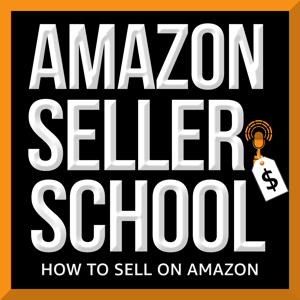
40 Listeners

28 Listeners

127 Listeners

28 Listeners

80 Listeners