
Sign up to save your podcasts
Or




Send us a text
🏫 mag-school.com - PPC, SEO, Design, Catalog courses for $10-20
❓ Do you want to grow your Amazon sales or solve a problem? Go to www.myamazonguy.com and get help
✅Get 50% Off First Month with Helium 10
https://bit.ly/3z1sijm
✅ Order a Trademark from My Amazon Guy for $825 and get your brand registry on Amazon in under 7 days. Order here: https://myamazonguy.com/trademark-services/
✅ A+ Enhanced Brand Content https://myamazonguy.com/amazon-enhanced-brand-a-plus-content/
✅ Beginner Tutorial Playlist: https://www.youtube.com/playlist?list=PLDkvNlz8yl_bC5ERcdJm9mu_MLSTyl3e_
✅ Coaching on Demand (Same day Appointments Available): https://myamazonguy.com/book-a-coaching-call/
00:00 Difference Between Indexing and Ranking
00:11 Indexing means that the product shows up in the top 300 results on Amazon
00:19 Ranking means that you are ranking the product
00:30 You are moving from position 300 up to the top 50
00:39 Showing an actual listing of my very own Men's soap bar on Amazon
00:58 Get 50% on Helium 10 using the code MYAMAZONGUY50
01:06 One of my favorite things about Helium 10 is the Keyword Distribution
01:12 Golden ratio: 1 Sponsored Product: 2 Organic Keywords
01:22 You have the ability to see the macro view of a listing
01:27 The more keywords you index for Organic Keywords, the healthier your SEO is
01:35 Your goal is to index for as many keywords as possible
01:42 That means that the algorithm finds your product relevant
01:48 Showing the keywords that the Men soap bar listing indexed for
01:54 Sorting the keywords to show the worst keywords on the list
02:48 Keywords that the listing is doing well on
03:06 The SEO phases that we have here in My Amazon Guy
03:09 Explaining SEO Phase 1 and 2 process
03:22 Talks more about SEO Phase 3 and 4 process
04:08 Invite to watch the ICAP Marketing Video
04:23 Put a keyword in the title to index
04:30 Keywords must also be placed on the Bullet points
04:32 Do not miss to put keywords in your Brand Story
04:39 Down the A+ Content, there's a description section to put more keywords
04:42 You can also put it in the header of the A+ content
04:46 You can even put keywords on the product grid
04:57 PPC campaigns are necessary to rank for a keyword
05:07 Showing the ad for the men's soap bar
05:25 Showing the organic listing of the men's soap bar
05:42 Showing the Men's Soap Bar in the listing
05:56 Showing how SEO Phase 3 works to rank higher
06:00 Navigating through the backend of Seller Central
06:38 No commas and no syntax
06:42 Amazon uses 250 bytes not characters
06:55 Does not count spaces, commas, and syntax
07:20 Update the title and get an exact match of the keyword you're looking for
07:33 Do the same thing with the description
07:39 Also, do the same with the bullet points
07:47 Go over A+ Content to put more keywords
08:53 Put Spanish in the Alt Text of any photo to index
09:07 Put keywords in multiple locations of the copy
09:23 Get additional iterations, examples, and rankings through the product grid
09:42 Work on the 6 modules for your A+ Content
09:48 You should also work on your Brand Story
09:51 Navigating through the A+ Content Module
11:05 Don't forget to put more keywords on your Brand Store and your social posts
11:55 Invite to our thorough video about social posts
12:03 If you already have it set up, here's a quick tip
12:06 Navigating through post.amazon.com to check impressions
12:45 You can create and schedule posts
13:00 Select an image, create a caption and select which product
13:20 Those
Support the show
 View all episodes
View all episodes


 By Steven Pope
By Steven Pope




5
3737 ratings

Send us a text
🏫 mag-school.com - PPC, SEO, Design, Catalog courses for $10-20
❓ Do you want to grow your Amazon sales or solve a problem? Go to www.myamazonguy.com and get help
✅Get 50% Off First Month with Helium 10
https://bit.ly/3z1sijm
✅ Order a Trademark from My Amazon Guy for $825 and get your brand registry on Amazon in under 7 days. Order here: https://myamazonguy.com/trademark-services/
✅ A+ Enhanced Brand Content https://myamazonguy.com/amazon-enhanced-brand-a-plus-content/
✅ Beginner Tutorial Playlist: https://www.youtube.com/playlist?list=PLDkvNlz8yl_bC5ERcdJm9mu_MLSTyl3e_
✅ Coaching on Demand (Same day Appointments Available): https://myamazonguy.com/book-a-coaching-call/
00:00 Difference Between Indexing and Ranking
00:11 Indexing means that the product shows up in the top 300 results on Amazon
00:19 Ranking means that you are ranking the product
00:30 You are moving from position 300 up to the top 50
00:39 Showing an actual listing of my very own Men's soap bar on Amazon
00:58 Get 50% on Helium 10 using the code MYAMAZONGUY50
01:06 One of my favorite things about Helium 10 is the Keyword Distribution
01:12 Golden ratio: 1 Sponsored Product: 2 Organic Keywords
01:22 You have the ability to see the macro view of a listing
01:27 The more keywords you index for Organic Keywords, the healthier your SEO is
01:35 Your goal is to index for as many keywords as possible
01:42 That means that the algorithm finds your product relevant
01:48 Showing the keywords that the Men soap bar listing indexed for
01:54 Sorting the keywords to show the worst keywords on the list
02:48 Keywords that the listing is doing well on
03:06 The SEO phases that we have here in My Amazon Guy
03:09 Explaining SEO Phase 1 and 2 process
03:22 Talks more about SEO Phase 3 and 4 process
04:08 Invite to watch the ICAP Marketing Video
04:23 Put a keyword in the title to index
04:30 Keywords must also be placed on the Bullet points
04:32 Do not miss to put keywords in your Brand Story
04:39 Down the A+ Content, there's a description section to put more keywords
04:42 You can also put it in the header of the A+ content
04:46 You can even put keywords on the product grid
04:57 PPC campaigns are necessary to rank for a keyword
05:07 Showing the ad for the men's soap bar
05:25 Showing the organic listing of the men's soap bar
05:42 Showing the Men's Soap Bar in the listing
05:56 Showing how SEO Phase 3 works to rank higher
06:00 Navigating through the backend of Seller Central
06:38 No commas and no syntax
06:42 Amazon uses 250 bytes not characters
06:55 Does not count spaces, commas, and syntax
07:20 Update the title and get an exact match of the keyword you're looking for
07:33 Do the same thing with the description
07:39 Also, do the same with the bullet points
07:47 Go over A+ Content to put more keywords
08:53 Put Spanish in the Alt Text of any photo to index
09:07 Put keywords in multiple locations of the copy
09:23 Get additional iterations, examples, and rankings through the product grid
09:42 Work on the 6 modules for your A+ Content
09:48 You should also work on your Brand Story
09:51 Navigating through the A+ Content Module
11:05 Don't forget to put more keywords on your Brand Store and your social posts
11:55 Invite to our thorough video about social posts
12:03 If you already have it set up, here's a quick tip
12:06 Navigating through post.amazon.com to check impressions
12:45 You can create and schedule posts
13:00 Select an image, create a caption and select which product
13:20 Those
Support the show

228,897 Listeners

2,617 Listeners

21,169 Listeners

210 Listeners

4,459 Listeners

63 Listeners

886 Listeners

98 Listeners

528 Listeners

2,647 Listeners
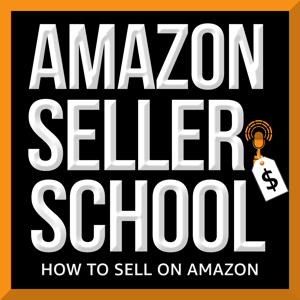
40 Listeners

28 Listeners

127 Listeners

28 Listeners

80 Listeners