
Sign up to save your podcasts
Or




Send us a text
On July 1, 2023, Universal Analytics properties will stop processing data. All data will then flow to Google Analytics 4. You may still access your analytics reports for a period of time, but it is now critical to migrate your property settings to Google Analytics 4 before June ends.
In this episode, Jordan West talks about the big switch from Universal Analytics to Google Analytics 4. He discusses how GA4 will help you grow your business and shares the steps on how to migrate to GA4.
Listen and learn in this episode!
KEY TAKEAWAYS FROM THIS EPISODE:
About Google Analytics 4:
Migrating Over Google Analytics 4:
Go to Online Store > Preferences > Google Analytics section > Click Manage Pixel > Click Connect Your Google Account > Select the Tag ID from the GA4 property that you want to connect over to your Shopify Store > Click Connect Your GA4 property
Google Support Links:
Make the switch to Google Analytics 4:
https://support.google.com/analytics/answer/10759417?hl=en
Shopify: Set up your Google tag:
https://support.google.com/analytics/answer/12183125?sjid=4944420470053676156-AP
Migrate your goals, users, audiences, and ads links from Universal Analytics:
https://support.google.com/analytics/topic/13012887?hl=en&ref_topic=10737980&sjid=4944420470053676156-AP
 View all episodes
View all episodes


 By Jordan West
By Jordan West




4.9
3838 ratings

Send us a text
On July 1, 2023, Universal Analytics properties will stop processing data. All data will then flow to Google Analytics 4. You may still access your analytics reports for a period of time, but it is now critical to migrate your property settings to Google Analytics 4 before June ends.
In this episode, Jordan West talks about the big switch from Universal Analytics to Google Analytics 4. He discusses how GA4 will help you grow your business and shares the steps on how to migrate to GA4.
Listen and learn in this episode!
KEY TAKEAWAYS FROM THIS EPISODE:
About Google Analytics 4:
Migrating Over Google Analytics 4:
Go to Online Store > Preferences > Google Analytics section > Click Manage Pixel > Click Connect Your Google Account > Select the Tag ID from the GA4 property that you want to connect over to your Shopify Store > Click Connect Your GA4 property
Google Support Links:
Make the switch to Google Analytics 4:
https://support.google.com/analytics/answer/10759417?hl=en
Shopify: Set up your Google tag:
https://support.google.com/analytics/answer/12183125?sjid=4944420470053676156-AP
Migrate your goals, users, audiences, and ads links from Universal Analytics:
https://support.google.com/analytics/topic/13012887?hl=en&ref_topic=10737980&sjid=4944420470053676156-AP
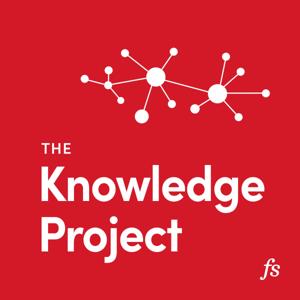
2,687 Listeners

4,582 Listeners

1,587 Listeners

571 Listeners

727 Listeners

379 Listeners

1,264 Listeners

4,457 Listeners

890 Listeners

2,654 Listeners

205 Listeners

251 Listeners

358 Listeners

50 Listeners

240 Listeners