
Sign up to save your podcasts
Or




Have you ever accidentally closed a browser tab and did not know how to recover it? In this episode of the Maximum Lawyer Podcast, Tyson shares a helpful tech tip on how to reopen closed browser tabs.
Tyson shares how to recover browser windows for both PC and Mac users. For PC users, the method to recover browser windows is clicking Ctrl, shift and T. In order to restore multiple windows, press the same keys over and over and the tabs will reopen in reverse order of when they closed. If you want to use your mouse instead, go to the browser, right click and select “reopen closed tabs”.
For Mac users, the way to recover tabs is pretty similar. It is Command, shift and T. It is important to be mindful that not all Mac computers have the same right click option that PC computers do. If you do not have it set up, use the right click option that your laptop has already (this could be through using the touchpad).
Listen in to learn how to save time with this tip!
00:24 The common issue of accidentally closing a browser tab
1:16 Two methods to reopen a closed browser tab
🎥 Watch the full video on YouTube here. https://youtu.be/nhBM7gqSm_w
Resources:
 View all episodes
View all episodes


 By Tyson Mutrux
By Tyson Mutrux




4.9
199199 ratings

Have you ever accidentally closed a browser tab and did not know how to recover it? In this episode of the Maximum Lawyer Podcast, Tyson shares a helpful tech tip on how to reopen closed browser tabs.
Tyson shares how to recover browser windows for both PC and Mac users. For PC users, the method to recover browser windows is clicking Ctrl, shift and T. In order to restore multiple windows, press the same keys over and over and the tabs will reopen in reverse order of when they closed. If you want to use your mouse instead, go to the browser, right click and select “reopen closed tabs”.
For Mac users, the way to recover tabs is pretty similar. It is Command, shift and T. It is important to be mindful that not all Mac computers have the same right click option that PC computers do. If you do not have it set up, use the right click option that your laptop has already (this could be through using the touchpad).
Listen in to learn how to save time with this tip!
00:24 The common issue of accidentally closing a browser tab
1:16 Two methods to reopen a closed browser tab
🎥 Watch the full video on YouTube here. https://youtu.be/nhBM7gqSm_w
Resources:

136 Listeners

116 Listeners

54 Listeners
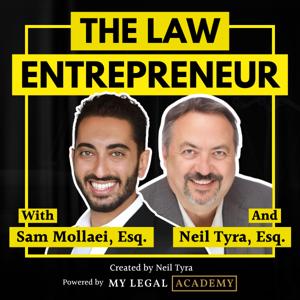
2 Listeners
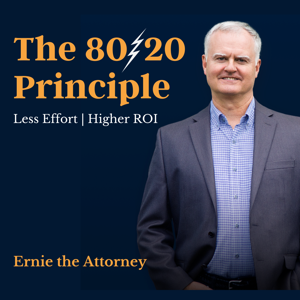
87 Listeners

96 Listeners

36 Listeners

21 Listeners

56 Listeners

43 Listeners

51 Listeners
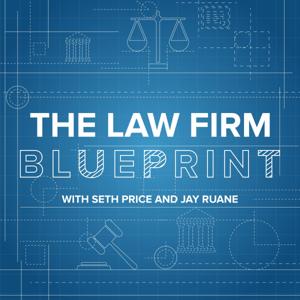
18 Listeners

9 Listeners
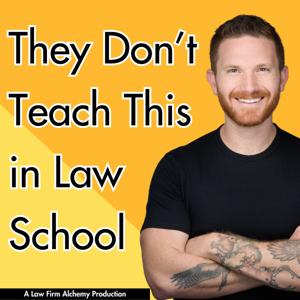
42 Listeners

40 Listeners