
Sign up to save your podcasts
Or




Hey everyone, welcome back to the PPC Den Podcast! Today we’re talking about how to survive the craziest shopping days on Amazon. If you’ve ever freaked out over budgets and bids on Black Friday or Cyber Monday, this episode is for you. I’ll walk you through how to use bulk files to create a Save State for your campaigns. The idea is simple: download all your campaign settings, make the adjustments you need for peak shopping days, and then restore everything back in one click once the rush is over.
We’ll cover how to manage budgets, keyword bids, ad groups, and more, all offline in a spreadsheet so you don’t have to stress over every little tweak while everyone else is enjoying the holiday. This strategy keeps you calm, efficient, and profitable, and gives you more time to actually enjoy your family and friends.
Tune in, try it out, and make your Amazon PPC life a whole lot easier and more profitable this season.
We’ll see you in The PPC Den!
🦡 Highlights
00:00 - Introduction
1:30 - Сhallenges with Black Friday and Cyber Monday
3:00 - The concept of “Save State” for campaigns
5:00 - What a bulk file is, its structure, and key functions
7:00 - Examples of editing budgets and bids in a bulk file
9:00 - How to download and reapply bulk files, working with offline edits
12:58 - Wrap-up
🦡 Resources & Links
🦡 GET AD BADGER ➡️
Find Michael Erickson Facchin — Ad Badger’s CEO and soul, PPC whisperer, and your go-to guide through the wild world of Amazon advertising
Why and How to Use New Bulk Sheet Features in Amazon Ads
3 Reasons You’re Still Not Using Bulk Sheets and What to Do About It
3 Bulk File Myths, Debunked
📚 Unlock our FREE comprehensive Amazon Marketing Playbook
Subscribe to our newsletter
Transform your workflow with our comprehensive Amazon Advertising checklist
Review all our show notes
-
Host and Executive Producer: Michael Erickson Facchin
Senior Producer: Nancy Lili Gonzalez
Podcast Coordinator & Graphic Designer: Sofiia Podash
Video and Audio Editor: Pedro Moreno
 View all episodes
View all episodes


 By The PPC Den
By The PPC Den




4.9
9898 ratings

Hey everyone, welcome back to the PPC Den Podcast! Today we’re talking about how to survive the craziest shopping days on Amazon. If you’ve ever freaked out over budgets and bids on Black Friday or Cyber Monday, this episode is for you. I’ll walk you through how to use bulk files to create a Save State for your campaigns. The idea is simple: download all your campaign settings, make the adjustments you need for peak shopping days, and then restore everything back in one click once the rush is over.
We’ll cover how to manage budgets, keyword bids, ad groups, and more, all offline in a spreadsheet so you don’t have to stress over every little tweak while everyone else is enjoying the holiday. This strategy keeps you calm, efficient, and profitable, and gives you more time to actually enjoy your family and friends.
Tune in, try it out, and make your Amazon PPC life a whole lot easier and more profitable this season.
We’ll see you in The PPC Den!
🦡 Highlights
00:00 - Introduction
1:30 - Сhallenges with Black Friday and Cyber Monday
3:00 - The concept of “Save State” for campaigns
5:00 - What a bulk file is, its structure, and key functions
7:00 - Examples of editing budgets and bids in a bulk file
9:00 - How to download and reapply bulk files, working with offline edits
12:58 - Wrap-up
🦡 Resources & Links
🦡 GET AD BADGER ➡️
Find Michael Erickson Facchin — Ad Badger’s CEO and soul, PPC whisperer, and your go-to guide through the wild world of Amazon advertising
Why and How to Use New Bulk Sheet Features in Amazon Ads
3 Reasons You’re Still Not Using Bulk Sheets and What to Do About It
3 Bulk File Myths, Debunked
📚 Unlock our FREE comprehensive Amazon Marketing Playbook
Subscribe to our newsletter
Transform your workflow with our comprehensive Amazon Advertising checklist
Review all our show notes
-
Host and Executive Producer: Michael Erickson Facchin
Senior Producer: Nancy Lili Gonzalez
Podcast Coordinator & Graphic Designer: Sofiia Podash
Video and Audio Editor: Pedro Moreno

299 Listeners

16,832 Listeners

729 Listeners

43 Listeners

210 Listeners

114 Listeners

527 Listeners

145 Listeners

2,649 Listeners

37 Listeners
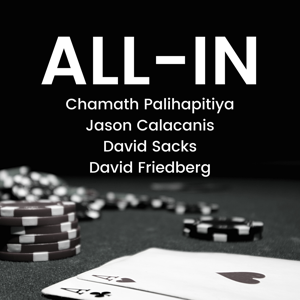
9,997 Listeners

50 Listeners

13 Listeners

28 Listeners

80 Listeners