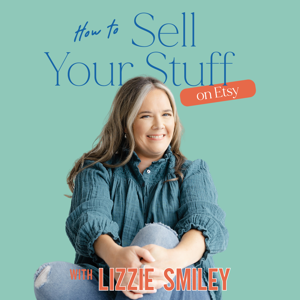Affiliate marketing can be a powerful tool in your Pinterest strategy, but it has to be done the right way. Today we’re zeroing in on Pinterest affiliate marketing tips for 2019. We talk about how to market the products your people will buy in a way that makes them want to click through.
If you are looking to take your Pinterest marketing learning to the next level, check out our Pinterest marketing community, The Simple Pin Collective. The Collective gives you access to once-a-month teaching, podcast discussion, live Q&A calls with me, and feedback from me, mentors, and admins within the collective.
Tasha Agruso is on the podcast with me today. Tasha was a lawyer prior to starting her blog –originally Designer Trapped in a Lawyer’s Body and recently rebranded as Kaleidoscope Living.
Her blog centers around DIY projects and home decor. Her mission is to inspire people to live their best lives, and she believes that starts with loving their homes.
Pinterest Affiliate Marketing Tips for 2019
Authenticity is Key for Pinterest Affiliate Marketing
Affiliate marketing is when you use an affiliate link on your blog and earn a commission if someone clicks on your link and makes a purchase. It’s important to understand that the commission comes out of the company’s pocket, and not the reader’s pocket.
Tasha strongly believes that authenticity is the key to successfully incorporate affiliate marketing into your business. She shares links to items that she is personally using in her home, as well as items that get great reviews and/or are a good value.
She also creates round-up posts of items she discovers while searching for something specific. For example, if she was searching for a twin bed and found one she loves, she will share 14 beds that she discovered while searching, as well as the one she ended up purchasing.
It would be easy to just plan your content around what’s trending at the moment. However, it’s more important to serve your audience and meet their specific needs. After you build up that know, love, and trust factor with your audience over time, they’ll actually WANT to purchase through your affiliate links, and will make an extra effort to do so.
Pinterest Referral Traffic
Pinterest has been a great traffic-generating platform for Tasha. Users find exactly what they are searching for on her site – DIY home improvement projects. About 50% of Tasha’s traffic comes from Pinterest.
Pinterest has always and will continue to be Tasha’s most important social platform. She is in a very visual niche, which matches up perfectly with a visual marketing platform like Pinterest.
Although Tasha’s site traffic peaked in 2016 and has gone down since then, her income has continued to increase. It’s so important to remember that you can only chase traffic for so long before you focus on optimizing the traffic that you have.
If your traffic is down this month don’t stress over it. You always need to be focused on ROI.
Creating “Life” for Your Affiliate Marketing Pins
If you just have a Pinterest board full of product pins without posts on how you’ve used the products or benefitted from them, your audience isn’t going to be interested. That’s why the authenticity is such a vital component of any successful affiliate marketing strategy.
If you aren’t sharing authentically, your audience has no reason to be interested.
Disclosing Affiliate Links