
Sign up to save your podcasts
Or




Send us a text
How to make an LTL Shipment, full guide: How to Create an LTL shipment on Amazon Seller Central. LTL Shipment to Amazon
LTL (Less than truckload) shipments are useful when you need to send large or multiple units into Amazon’s warehouses. Below I’ll cover how to create an LTL shipment.
First, you will need to select the product(s) you want to ship in. Do this by going into your inventory and checking the checkbox next to the product(s) you will be creating a pallet shipment for. Then navigate towards the action drop-down menu on the upper-lefthand side and click on “Send/replenish inventory”.
#ltl #shipment #FBA
This will direct you to the shipment creation page. On this page, you’ll want to select “Case-packed products” as the packaging type. This packaging type will help lower your chances of having your product(s) sent to multiple fulfillment centers.How to Create an LTL shipment on Amazon Seller Central 1
Continue with the shipping plan and enter the box configurations. This means the number of units per box and the number of boxes for each product. Click continue. less than truckload shipment on amazon
The next page will ask you who preps the products. Some products are required by Amazon to be poly wrapped or bagged. If your products are required to be prepped then you have to either select “Merchant” or “Amazon” under who preps. If you choose “Merchant” then you are responsible for prepping your products. If you choose “Amazon” then Amazon will prep your products and charge 0.50 cent per unit. If your products are not required to be prepped then you can leave as is and continue to the next step in the shipment process.
The next page is similar to the previous step. You will need to tell Amazon who will apply labels to the product. You have an option to apply the labels yourself or pay Amazon to apply the labels. If you choose Amazon, it will cost 0.20 cent per unit. If you choose to apply the labels yourself, click the print label button. This will download a pdf file with the number of product labels you need. In the example shipment, I have 40 units. This means I’ll be given 40 product labels, 1 product label per unit. Product labels need to be applied to the product itself. How to Create an LTL shipment on Amazon Seller Central 3
The next step is a review of your shipment. Here it will tell you where your shipment is being sent. You also have the option to name your shipment. I recommend naming and dating the shipment for record purposes. After naming your shipment, click on “Approve & Continue”. Now you can work on your shipment!How to Create an LTL shipment on Amazon Seller Central 4
How to Create an LTL shipment on Amazon Seller Central 5
After clicking the “Work on shipment” button, you’ll be directed to the final step in the shipment process. In this step, you’ll need to tell Amazon if this shipment is an SPD (Small parcel delivery) or an LTL (Less than truckload). Since you are shipping as LTL you’ll also need to confirm the box configuration, give pallet dimensions, print labels, and schedule a pickup date.
Select LTL and keep the shipping carrier as “Amazon-partnered Carrier”.
How to Create an LTL shipment on Amazon Seller Central 6
Under “how will the shipment be packed?”, select multiple boxes. Here you will need to confirm the box configuration by entering the shipment quantity again. Now click confirm and generate box labels.
Support the show
 View all episodes
View all episodes


 By Steven Pope
By Steven Pope




5
3737 ratings

Send us a text
How to make an LTL Shipment, full guide: How to Create an LTL shipment on Amazon Seller Central. LTL Shipment to Amazon
LTL (Less than truckload) shipments are useful when you need to send large or multiple units into Amazon’s warehouses. Below I’ll cover how to create an LTL shipment.
First, you will need to select the product(s) you want to ship in. Do this by going into your inventory and checking the checkbox next to the product(s) you will be creating a pallet shipment for. Then navigate towards the action drop-down menu on the upper-lefthand side and click on “Send/replenish inventory”.
#ltl #shipment #FBA
This will direct you to the shipment creation page. On this page, you’ll want to select “Case-packed products” as the packaging type. This packaging type will help lower your chances of having your product(s) sent to multiple fulfillment centers.How to Create an LTL shipment on Amazon Seller Central 1
Continue with the shipping plan and enter the box configurations. This means the number of units per box and the number of boxes for each product. Click continue. less than truckload shipment on amazon
The next page will ask you who preps the products. Some products are required by Amazon to be poly wrapped or bagged. If your products are required to be prepped then you have to either select “Merchant” or “Amazon” under who preps. If you choose “Merchant” then you are responsible for prepping your products. If you choose “Amazon” then Amazon will prep your products and charge 0.50 cent per unit. If your products are not required to be prepped then you can leave as is and continue to the next step in the shipment process.
The next page is similar to the previous step. You will need to tell Amazon who will apply labels to the product. You have an option to apply the labels yourself or pay Amazon to apply the labels. If you choose Amazon, it will cost 0.20 cent per unit. If you choose to apply the labels yourself, click the print label button. This will download a pdf file with the number of product labels you need. In the example shipment, I have 40 units. This means I’ll be given 40 product labels, 1 product label per unit. Product labels need to be applied to the product itself. How to Create an LTL shipment on Amazon Seller Central 3
The next step is a review of your shipment. Here it will tell you where your shipment is being sent. You also have the option to name your shipment. I recommend naming and dating the shipment for record purposes. After naming your shipment, click on “Approve & Continue”. Now you can work on your shipment!How to Create an LTL shipment on Amazon Seller Central 4
How to Create an LTL shipment on Amazon Seller Central 5
After clicking the “Work on shipment” button, you’ll be directed to the final step in the shipment process. In this step, you’ll need to tell Amazon if this shipment is an SPD (Small parcel delivery) or an LTL (Less than truckload). Since you are shipping as LTL you’ll also need to confirm the box configuration, give pallet dimensions, print labels, and schedule a pickup date.
Select LTL and keep the shipping carrier as “Amazon-partnered Carrier”.
How to Create an LTL shipment on Amazon Seller Central 6
Under “how will the shipment be packed?”, select multiple boxes. Here you will need to confirm the box configuration by entering the shipment quantity again. Now click confirm and generate box labels.
Support the show

228,856 Listeners

2,617 Listeners

21,177 Listeners

210 Listeners

4,456 Listeners

63 Listeners

886 Listeners

98 Listeners

526 Listeners

2,647 Listeners
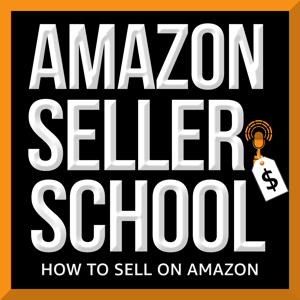
40 Listeners

28 Listeners

127 Listeners

28 Listeners

80 Listeners