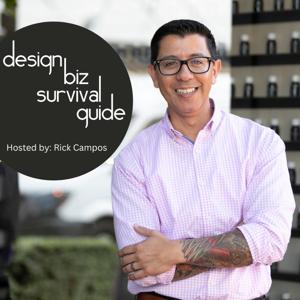This is a special Industry Spotlight episode of Design Biz Survival Guide. This supplemental format is designed to share brands and partners that support designers both creatively and professionally. This is our way of sharing valuable information and resources for your business with you, our loyal listeners.
Today we're speaking with Oana Molodoi, owner of OM Drapes Design, a full-service window treatment resource based in Orange County, California. In this episode, Oana shares the backstory of the brand, what inspires her to partner with interior design professionals, and her heartfelt approach to service. We also discuss the diverse range of window treatment solutions that OM Drapes Design offers, their approach to quality installation, and their commitment to being an extension of your design team.
SHOW HIGHLIGHTS
- Oana's inspiring journey from Romania to launching a design-focused business in Orange County.
- How OM Drapes Design evolved out of a pandemic career pivot and a personal home renovation.
- The wide range of offerings at OM Drapes Design—from soft treatments like drapery and Roman shades to hard treatments like blinds and motorized solutions.
- The value of full-service solutions, including local fabrication, installation, and troubleshooting.
- Key advice for designers on budgeting for and specifying custom window treatments.
- The importance of early collaboration with window treatment experts in construction and design projects.
- OM Drapes Design's unique access to Sunbrella's exclusive window treatment program.
- How Oana's extensive network of industry professionals allows her to serve designers across the country.
NOTABLE QUOTES
- "If you dream of it, we can do it. If you can see it in a vision, we can implement it for you."
- "We are here to serve. We really are here to serve them, to be their partner, their resource, and make them shine."
- "I'm building my business with love. We pour our heart and souls into every project, big or small."
- "Designers now are doing work in other areas and other states more than ever... we go with them. They trust us."
SUPPORTING RESOURCES
- OM Drapes Design Website
- OM Drapes Design Instagram