
Sign up to save your podcasts
Or




This week's guest is Tribe member Christelle who did our #Sober66 Challenge 5 years ago and has been thriving in her alcohol free lifestyle ever since...
in this episode:-
More info
This episode is sponsored by the Tribe Sober Membership Program.
Help us to spread the word!
We made this podcast so that we can reach more people who need our help. Please subscribe and share.
If you enjoyed the podcast then please leave us a 5 star review on Apple podcasts, take a screenshot of your review and DM it to Tribe Sober’s Instagram page - see PS for instructions - we'll send you something special to say thank you!
We release a podcast episode every Saturday morning.
You can follow Tribe Sober on Facebook, Twitter and Instagram
You can join our private Facebook group HERE
How to leave an rating/review in Apple Podcasts (on an iOS device)
1. Open the Podcasts app. EASY.
2. Choose "Search" from the bottom row of icons and enter the name of the show (i.e., "Recover Like A Mother") into the search field.
3. Select the show under Shows (not under Episodes).
4. Scroll down past the first few episodes until you see Ratings & Reviews.
5. Click "Write a Review" underneath the displayed reviews from other listeners.
 View all episodes
View all episodes


 By Janet
By Janet




5
2525 ratings

This week's guest is Tribe member Christelle who did our #Sober66 Challenge 5 years ago and has been thriving in her alcohol free lifestyle ever since...
in this episode:-
More info
This episode is sponsored by the Tribe Sober Membership Program.
Help us to spread the word!
We made this podcast so that we can reach more people who need our help. Please subscribe and share.
If you enjoyed the podcast then please leave us a 5 star review on Apple podcasts, take a screenshot of your review and DM it to Tribe Sober’s Instagram page - see PS for instructions - we'll send you something special to say thank you!
We release a podcast episode every Saturday morning.
You can follow Tribe Sober on Facebook, Twitter and Instagram
You can join our private Facebook group HERE
How to leave an rating/review in Apple Podcasts (on an iOS device)
1. Open the Podcasts app. EASY.
2. Choose "Search" from the bottom row of icons and enter the name of the show (i.e., "Recover Like A Mother") into the search field.
3. Select the show under Shows (not under Episodes).
4. Scroll down past the first few episodes until you see Ratings & Reviews.
5. Click "Write a Review" underneath the displayed reviews from other listeners.

1,697 Listeners
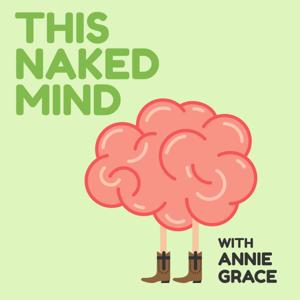
2,574 Listeners

485 Listeners

444 Listeners

129 Listeners

100 Listeners

685 Listeners

220 Listeners

1,182 Listeners

184 Listeners

353 Listeners

28 Listeners

69 Listeners

526 Listeners
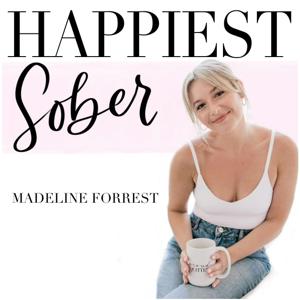
189 Listeners